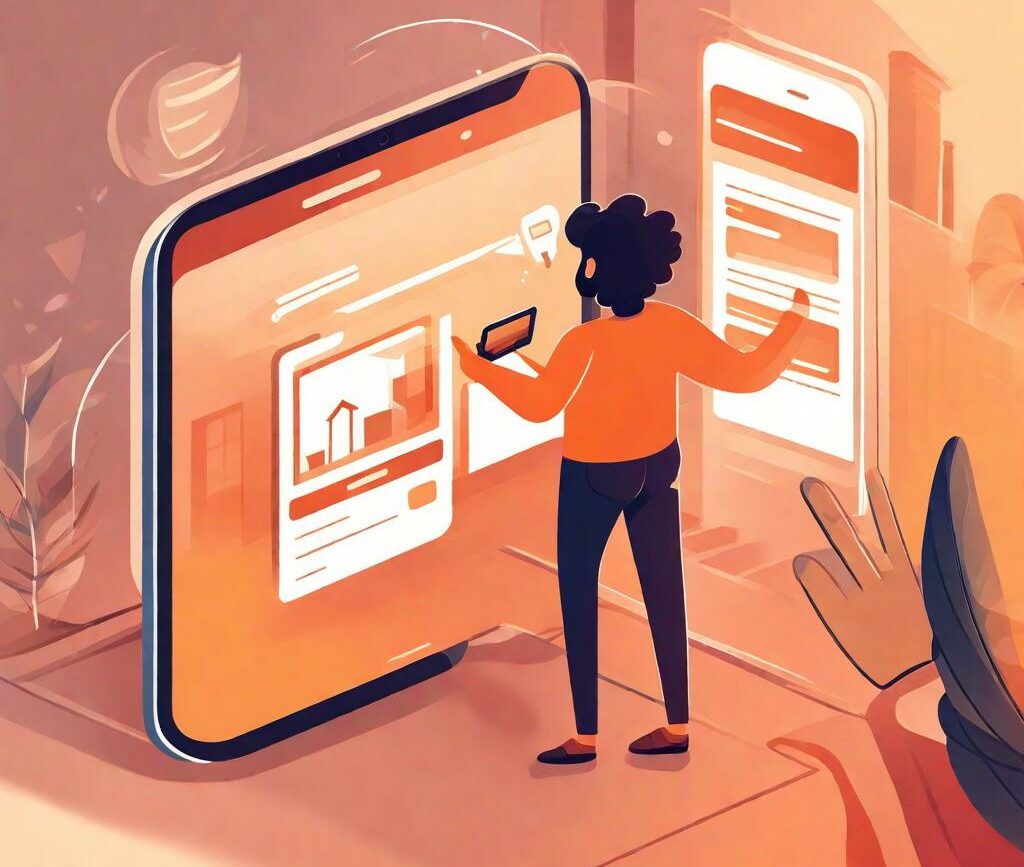Website navigation plays a crucial role in creating a positive user experience for visitors to your estate agency site. In order to enhance user satisfaction and engagement, it is essential to address common navigation challenges and prioritize user experience. This article will provide five tips to help you streamline your website’s structure, optimize navigation labels and descriptions, enhance mobile-friendly navigation experience, and continuously improve your site based on user feedback and metrics analysis. By implementing these tips, you can ensure effortless website navigation that keeps your visitors engaged and helps them find the information they need with ease.
Streamlining Your Website’s Structure
A. Analyzing User Behaviors to Inform Navigation Design
To create a seamless navigation experience for your website visitors, it’s important to analyze user behaviors and understand their preferences. By conducting user research, identifying common user pathways, and utilizing heatmaps and analytics tools, you can gain valuable insights that inform your navigation design.
1. Conducting User Research to Understand Target Audience
Before making any changes to your website’s navigation, it’s crucial to understand your target audience and their preferences. By conducting user research, such as surveys or interviews, you can gain insights into their navigation habits, the information they seek, and their pain points. This information will help you tailor your navigation design to meet their specific needs.
2. Identifying Common User Pathways on Your Site
By analyzing data from your website’s analytics tools, you can identify the most common user pathways on your site. This allows you to understand which pages or sections visitors frequently access and prioritize them in your navigation structure. By making these important pages easily accessible, you can improve user satisfaction and engagement.
3. Utilizing Heatmaps and Analytics Tools for Insights
Heatmaps and analytics tools provide valuable insights into how users interact with your website. Heatmaps help you visualize where users click, scroll, or spend the most time on a page. By analyzing this data, you can identify areas of your site that need improvement and make data-driven decisions when optimizing your navigation. Analytics tools, such as Google Analytics, can provide additional quantitative data about user behavior, which can further inform your navigation design.
B. Simplifying Main Navigation Menu
The main navigation menu acts as a roadmap for visitors to navigate your website. By simplifying it and prioritizing key content and services, you can make it easier for users to find what they’re looking for quickly.
1. Prioritizing Key Content and Services
When designing your main navigation menu, prioritize the most important content and services that your estate agency offers. For example, if you specialize in residential and commercial properties, make sure those categories are prominently featured in the menu. By focusing on what matters most to your target audience, you can guide them towards relevant information more efficiently.
2. Highlighting Essential Categories for Visitors
In addition to prioritizing key content and services, it’s important to highlight essential categories that are relevant to your visitors. For instance, if you provide property search options, make sure it’s easily accessible in the main navigation menu. By highlighting these categories, you can improve user experience and increase the likelihood of conversions.
3. Limiting Menu Options for Enhanced Usability
While it’s important to include relevant categories in your main navigation menu, it’s equally important not to overload it with too many options. Having too many menu options can overwhelm and confuse users. Aim for simplicity and limit the number of menu options to a manageable number. This will improve usability and make it easier for visitors to find what they’re looking for.
C. Incorporating Intuitive Navigation Elements
In addition to simplifying the main navigation menu, incorporating intuitive navigation elements can further enhance the user experience on your estate agency site.
1. Utilizing Bread Crumbs for Clear Progress Indication
Bread crumbs are a navigation aid that shows users their current location within a website’s hierarchical structure. By implementing bread crumbs, you provide users with a clear sense of progress and allow them to easily navigate back to higher-level pages. This feature is especially useful for visitors who land on specific property listings and want to navigate back to search results or other related listings.
2. Implementing Dropdown Menus for Hierarchical Structures
If your estate agency site has a hierarchical structure with multiple sub-categories, implementing dropdown menus can simplify navigation and make it more intuitive. Dropdown menus allow users to hover over a main category in the main navigation menu and reveal sub-categories in a dropdown list. This saves valuable screen space and provides a more organized and user-friendly browsing experience.
3. Incorporating Search Functionality for Quick Access to Information
Adding a search function to your website allows users to quickly find specific information or listings. By incorporating a search bar in a prominent location, such as the header or sidebar, users can easily enter keywords or filters to narrow down their search. This feature is particularly beneficial for users who have a specific property in mind or are looking for listings in a specific area.
Optimizing Navigation Labels and Descriptions
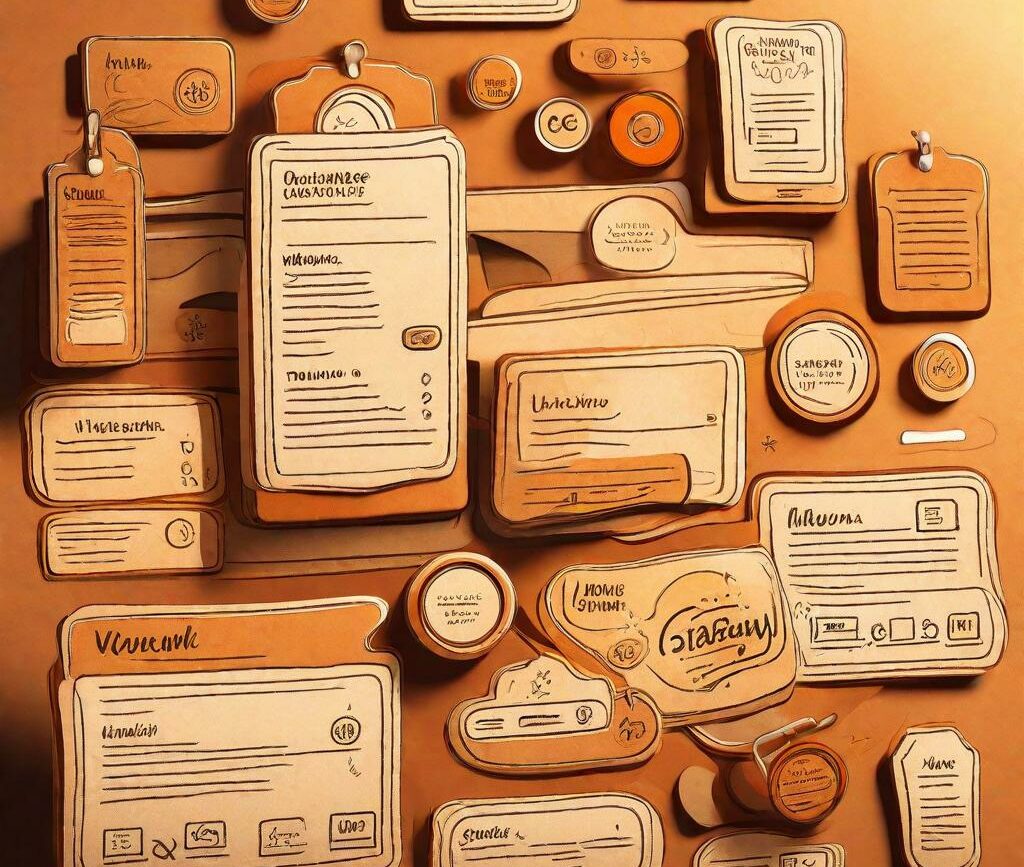
The labels and descriptions used in your website’s navigation play a crucial role in guiding users and helping them understand the content and services you offer. By crafting descriptive and user-friendly labels, supplementing them with informative tooltip text, and incorporating clear call-to-actions, you can enhance the overall navigation experience.
A. Crafting Descriptive and User-Friendly Labels
When labeling your navigation menus and categories, use terminology that is straightforward and familiar to your target audience. Avoid industry jargon or abbreviations that may confuse users. For example, instead of labeling a category as “Residential RE,” use “Residential Properties” to be more user-friendly and clear. Conduct A/B testing to determine which labels resonate best with your audience and optimize accordingly.
B. Creating Informative Tooltip Text
Supplementing your navigation labels with informative tooltip text can provide additional context and help users better understand the purpose of each navigation element. Tooltip text can be used to explain complex terminology or provide a brief summary of the content or services offered within a particular category. Ensure consistency in tooltip text across your site to avoid confusion and maintain a cohesive user experience.
C. Incorporating Clear Call-to-Actions
Call-to-actions (CTAs) serve as visual cues and guide users towards specific actions or goals. By using action-oriented labels, such as “View Listings” or “Request a Viewing,” you can encourage users to take desired actions on your estate agency site. Enhance the visibility of important CTAs by using contrasting colors or design elements that make them stand out. Additionally, consider employing color contrast techniques to ensure optimal clickability and accessibility for all users.
Enhancing Mobile-Friendly Navigation Experience
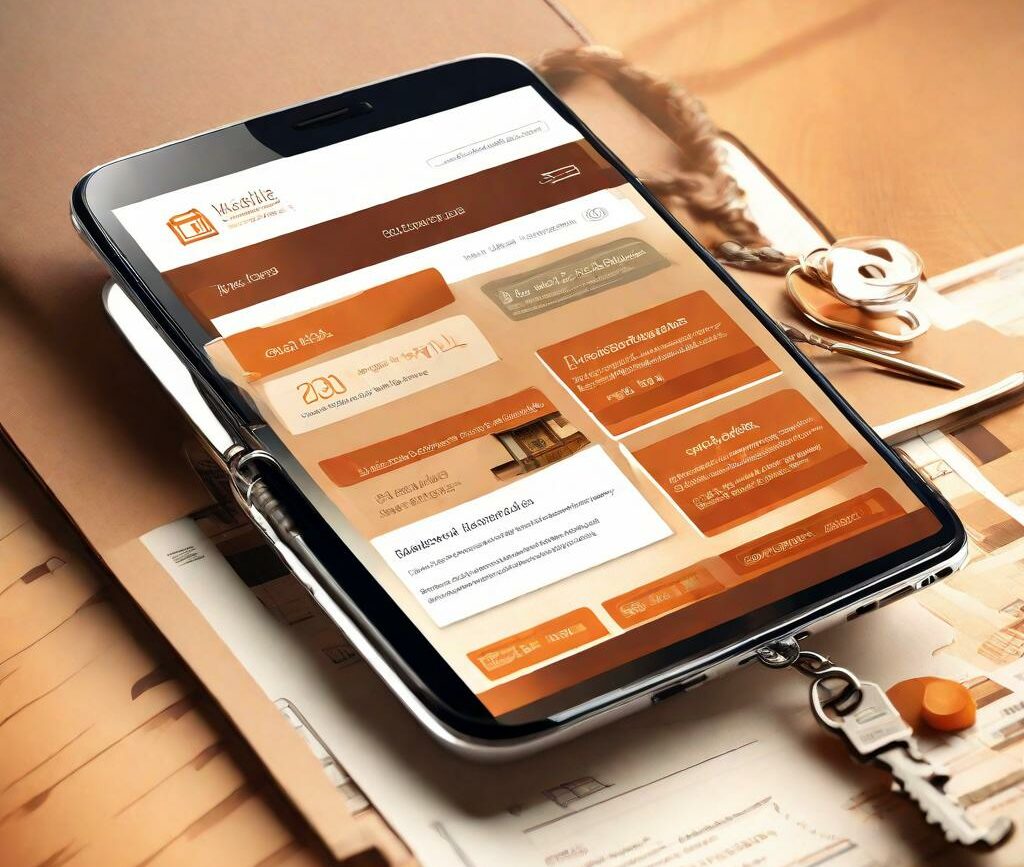
In today’s mobile-centric world, it’s imperative to optimize your estate agency site for mobile devices. By incorporating responsive design, finger-friendly touch targets, and scroll spy functionality, you can create a seamless mobile navigation experience that improves user satisfaction.
A. Responsive Design for Seamless Mobile Navigation
Responsive design ensures that your estate agency site adapts to different screen sizes and resolutions. This allows key content and functionalities to be displayed prominently, regardless of the device being used. Prioritize key content on smaller screens to cater to the limited screen real estate and avoid overwhelming users with excessive information. By creating mobile-optimized navigation menus that are easy to navigate with a finger, you can enhance the mobile user experience.
B. Finger-Friendly Touch Targets
When designing your mobile navigation menus and buttons, consider the size and spacing of touch targets. Increase button and link sizes to accommodate for the average finger size and avoid accidental clicks. Ensure sufficient spacing between elements to minimize the risk of users tapping the wrong link. Avoid cluttered layouts that may cause frustration when users try to interact with your site on a touch screen.
C. Implementing Scroll Spy Functionality
Scroll spy functionality is a user interface pattern that highlights active sections or navigation elements as users scroll through a webpage. By providing visual cues, such as changing the color or underlining active sections, you can help users easily identify their current location on the page and navigate to different sections without confusion. Offering a smooth scroll experience with animations can further enhance the mobile navigation experience.
User Testing and Continuous Improvement

To ensure that your website’s navigation meets the needs of your users, it’s important to conduct regular usability testing, monitor site performance metrics, and implement navigation updates based on user feedback and industry best practices.
A. Conducting Regular Usability Testing
Usability testing involves observing real users as they navigate your website and perform specific tasks. By identifying pain points and usability issues through testing, you can gain valuable insights that inform necessary improvements to your navigation. Collect feedback from users during and after testing to understand their experiences and identify areas for enhancement.
B. Monitoring Site Performance Metrics
Analyzing site performance metrics provides valuable insights into how users interact with your website and navigate through its pages. Bounce rates and page loading speed are important metrics to track, as they directly impact user satisfaction and engagement. Additionally, tracking click-through rates of important navigation elements, such as CTAs and dropdown menus, can help you evaluate their effectiveness and make data-driven decisions for optimization.
C. Implementing Navigation Updates and Iterations
Based on user feedback, usability testing results, performance metrics analysis, it’s crucial to make iterative changes to your website’s navigation. Implement updates that address pain points and enhance the user experience. Additionally, optimize navigation to align with evolving user behavior and preferences. Stay up-to-date with industry best practices for navigation design and continuously improve your website’s navigation to meet user expectations.
Summary
A. Key Takeaways for Effortless Website Navigation
Effortless website navigation is essential for estate agency sites to enhance user experience and satisfaction. By streamlining your website’s structure, simplifying the main navigation menu, incorporating intuitive navigation elements, optimizing navigation labels and descriptions, enhancing mobile-friendly navigation experience, and continuously testing and improving navigation, you can ensure that visitors to your site find what they’re looking for easily and have a positive experience throughout their journey.
B. Emphasizing the Role of User Experience in Estate Agency Sites
In the competitive world of real estate, user experience is a key differentiator and can significantly impact the success of your estate agency site. By prioritizing easy website navigation, you can provide a seamless browsing experience that keeps users engaged and increases the likelihood of conversions.
C. Continuous Improvement for Optimal User Satisfaction
Continuous improvement should be a core principle in your website’s navigation strategy. Regularly monitor user feedback and site performance metrics to identify areas for enhancement. Implement navigation updates and optimizations based on user needs and industry best practices to ensure optimal user satisfaction.
FAQs (Frequently Asked Questions)
A. How can website navigation impact user experience?
Website navigation has a significant impact on user experience as it determines how easily visitors can find the information they need. Intuitive and well-designed navigation can enhance user satisfaction and engagement, while poorly organized or complex navigation can lead to frustration and high bounce rates.
B. What are the common navigation mistakes to avoid on estate agency sites?
Common navigation mistakes on estate agency sites include overwhelming users with too many menu options, using unclear labels or industry jargon, and neglecting mobile-friendly navigation design. It’s important to prioritize key content, use user-friendly terms, and optimize navigation for both desktop and mobile devices.
C. How can I ensure my website’s navigation is mobile-friendly?
To ensure mobile-friendly navigation, implement responsive design that adapts to different screen sizes. Increase button and link sizes for finger-friendly touch targets, and provide sufficient spacing between elements to avoid accidental taps. Additionally, consider implementing scroll spy functionality to help users navigate easily on smaller screens.
D. Is it necessary to conduct user testing for navigation improvements?
User testing is highly recommended for navigation improvements as it provides valuable insights into how real users interact with your website. By observing users’ behaviors and collecting feedback, you can identify pain points, usability issues, and areas for improvement, ensuring that your navigation meets the needs and expectations of your target audience.
E. What metrics should I monitor to assess the effectiveness of my navigation?
Bounce rates and page loading speed are important metrics to monitor as they directly impact user satisfaction and engagement. Additionally, tracking click-through rates of important navigation elements, such as CTAs and dropdown menus, can provide insights into their effectiveness. Utilize conversion tracking to measure the impact of navigation on desired actions or conversions.
That concludes our guide on easy website navigation for estate agency sites. By following these tips and continuously improving your navigation, you can create a user-friendly browsing experience that keeps visitors engaged and drives results for your business.