
Lazy loading has become an essential technique for optimizing loading times and improving user experience on estate agency websites. In this step-by-step guide, we will explore the importance of lazy loading, its benefits, and different implementation techniques. By the end of this article, you’ll have a clear understanding of how to integrate lazy loading into your estate agency website effectively.
A. Understanding the Need for Lazy Loading
Estate agency websites often consist of large amounts of data, including property listings, images, videos, and media elements. Loading such websites can be challenging, leading to slower loading times and frustrated users. Slow loading times directly impact bounce rates and conversions, as users are more likely to abandon a website that takes too long to load. By implementing lazy loading, you can address these challenges and improve the overall performance of your estate agency website.
B. Benefits of Implementing Lazy Loading
Implementing lazy loading offers several benefits for your estate agency website. Firstly, it significantly improves website performance and loading speed. By loading elements as users scroll, it reduces the initial loading time and allows for a smoother user experience. Additionally, lazy loading enhances user experience by reducing bounce rates. Users are more likely to stay engaged and explore your website when the content is loaded progressively as they scroll. This engagement can ultimately lead to increased conversions and customer satisfaction. Moreover, lazy loading can potentially benefit your website’s SEO efforts. As loading speed is a crucial factor in search engine rankings, implementing lazy loading can improve your website’s overall performance and potentially increase its visibility in search results.
C. Overview of Lazy Loading Techniques
Lazy loading can be implemented using different techniques, depending on the specific needs of your estate agency website. One common technique is on-demand lazy loading, where resources are loaded only when they are needed. Another technique is intersection observer lazy loading, which asynchronously loads elements once they become visible within the user’s viewport. Both techniques have their advantages and can be suitable for implementing lazy loading on estate agency websites. It is essential to choose the most suitable technique based on your website’s requirements and the type of elements you need to load lazily.
Preparing Your Estate Agency Website for Lazy Loading
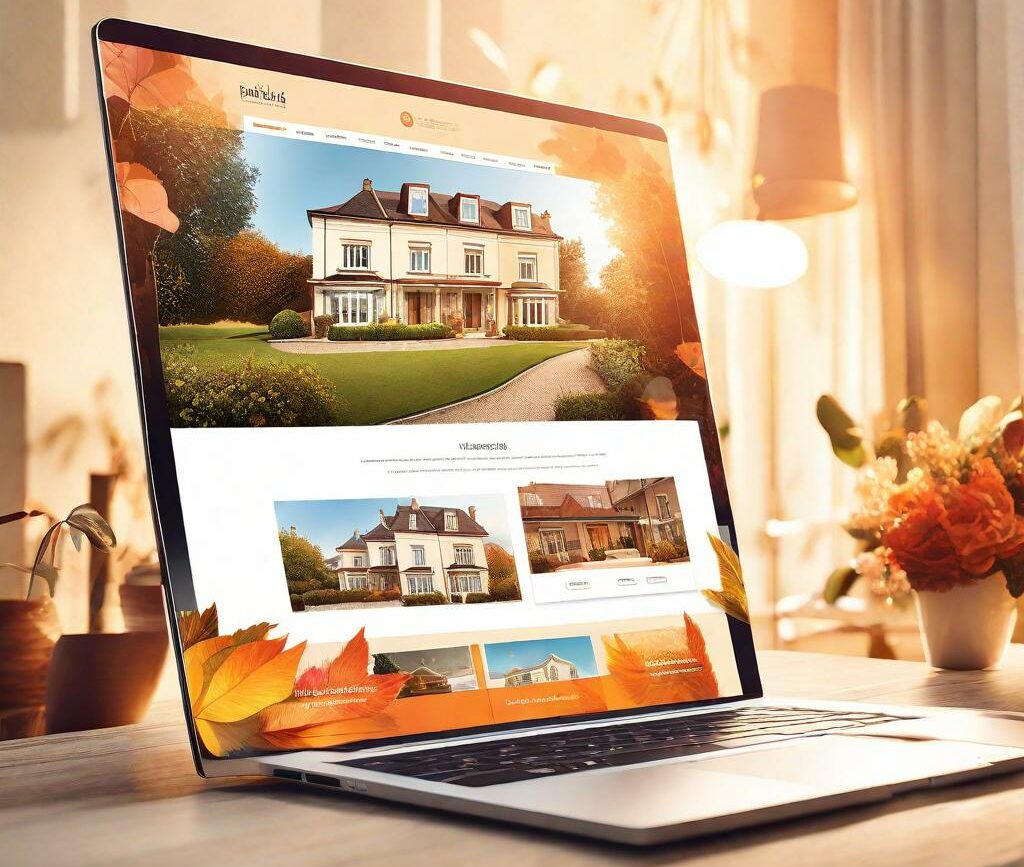
Before implementing lazy loading, it is crucial to evaluate your current website performance and identify elements that would benefit from lazy loading. This section will guide you through the necessary steps.
A. Conducting a Website Performance Audit
To start, you need to measure your website’s loading times and identify areas that require optimization. Various tools and techniques can help with this task. For example, you can use tools like Google PageSpeed Insights or GTmetrix to analyze your website’s loading speed and receive recommendations for improvement. Additionally, you can leverage browser developer tools to measure loading times for specific elements and identify potential bottlenecks.
B. Optimizing Images for Lazy Loading
Images are often one of the main culprits behind slow-loading websites. To optimize images for lazy loading, you can employ various techniques. One such technique is image compression, which reduces file sizes without compromising image quality. Tools like TinyPNG or Squoosh can help you compress your images effectively. Additionally, evaluating the image format can contribute to maximum loading efficiency. For example, using modern image formats like WebP can significantly reduce file sizes and improve loading speed. Lastly, implementing responsive image techniques ensures that images are appropriately sized for different screen sizes, providing a seamless user experience on various devices.
C. Lazy Loading Considerations for Videos and Media
Apart from images, videos and media elements on property listings also contribute to slower loading times. Evaluating video loading techniques is crucial to ensuring optimal performance. For example, you can leverage video platforms like YouTube or Vimeo to embed videos on your website, allowing for lazy loading and faster page loads. Implementing lazy loading for media elements, such as property image galleries, can greatly enhance your website’s loading speed and overall user experience. By only loading the media when the user requests it, you can prioritize the content that is immediately visible to the user.
Implementing Lazy Loading on Your Estate Agency Website
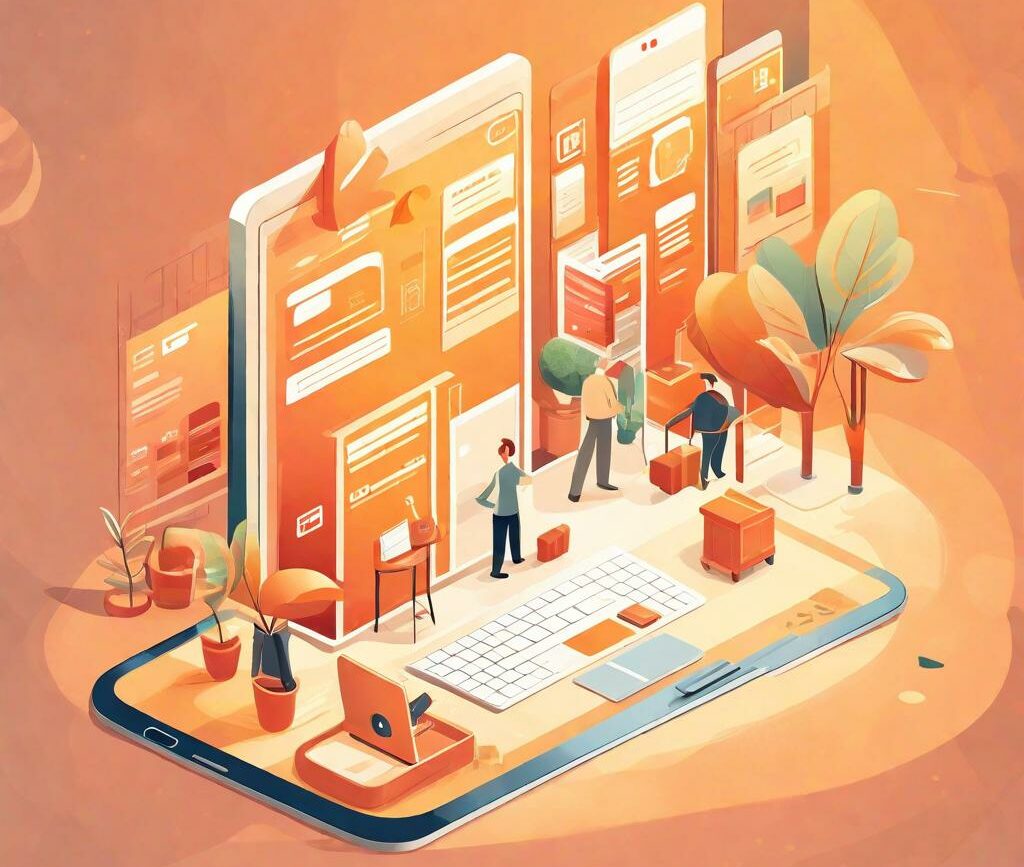
Now that you have prepared your estate agency website for lazy loading, it’s time to integrate this technique into your website’s structure. The following steps will guide you throughout the implementation process.
A. Choosing a Lazy Loading Library or Plugin
Numerous lazy loading libraries and plugins are available, each offering different features and customization options. Some popular options include LazyLoad, Unveil.js, and Intersection Observer API. When selecting a library or plugin, consider factors such as compatibility with your website’s technology stack, ease of integration, and customization options to meet your specific requirements.
B. Incorporating Lazy Loading into Website Structure
To incorporate lazy loading into your estate agency website, you need to make modifications to your HTML and CSS elements. For example, you can add data attributes to your image and video elements that indicate they should be loaded lazily. Additionally, modifying the CSS rules can ensure that the elements are hidden until they become visible in the viewport. It is essential to implement lazy loading functionalities on listing pages and image galleries, as these are prominent areas that require optimization for improved user experience.
C. Testing and Debugging Lazy Loading
After implementing lazy loading, it is crucial to test and debug the functionality to ensure it works correctly. Various tools can help you test lazy loading implementation and identify any issues that may arise. For example, you can use the Lighthouse tool in the Chrome developer tools to audit your website’s performance and identify potential optimization areas. Additionally, monitoring user behavior and engagement metrics before and after implementing lazy loading can help you identify any performance improvements or areas that require further optimization. Debugging common problems and continuously optimizing website performance is crucial to ensure a seamless user experience.
Measuring Lazy Loading Effectiveness and Adjusting Settings

Implementing lazy loading is not the end of the process. It is essential to monitor its effectiveness and adjust settings accordingly to ensure optimal performance.
A. Analyzing Website Loading Time After Implementation
To measure the impact of lazy loading on your website’s loading time, compare loading times before and after its implementation. This comparison will give you insights into the improvements achieved and areas that may require further optimization. Tools like Google Analytics or website monitoring services can provide valuable data on loading times and user experience metrics.
B. Monitoring User Engagement and Bounce Rates
User engagement metrics, such as time on page, scroll depth, and conversion rates, are essential indicators of lazy loading effectiveness. By monitoring these metrics, you can gauge the impact of lazy loading on user behavior and satisfaction. Additionally, tracking bounce rates can help identify the effectiveness of lazy loading in reducing website abandonments. Continuous monitoring and analysis of user engagement metrics will allow you to make informed decisions to further optimize your estate agency website.
C. Fine-Tuning Lazy Loading Settings
To ensure optimal performance and user experience, it may be necessary to fine-tune lazy loading settings. This includes adjusting lazy loading thresholds, such as the distance from the viewport at which elements should start loading, or setting priorities for certain elements to ensure a smooth browsing experience. Balancing user experience with website responsiveness is key when fine-tuning lazy loading settings, as overly aggressive lazy loading may lead to frustration for users.
Summary and Frequently Asked Questions (FAQs)

In summary, implementing lazy loading on your estate agency website can significantly improve loading times, enhance user experience, and potentially benefit your website’s SEO efforts. Here are answers to some commonly asked questions about lazy loading and its impact on estate agency websites.
FAQ 1: Will lazy loading affect my website’s search engine rankings?
Lazy loading can positively impact search engine rankings by improving loading speed and user experience. However, it is essential to implement lazy loading correctly and ensure that search engines can still crawl and index your website’s content.
FAQ 2: Can lazy loading be used on all types of estate agency website elements?
Lazy loading can be employed for various elements on estate agency websites, including images, videos, property listings, and media elements. However, it is crucial to evaluate the specific needs and limitations of each element before implementing lazy loading.
FAQ 3: How does lazy loading impact mobile responsiveness?
Lazy loading is compatible with mobile responsiveness and can contribute to faster-loading mobile pages. By selectively loading content as users scroll, lazy loading reduces the initial load time, making the website more responsive on mobile devices.
FAQ 4: Will lazy loading cause any accessibility issues?
Efficient implementation of lazy loading should not cause any accessibility issues. However, it is crucial to follow accessibility guidelines and ensure that all content remains accessible to users, including those with disabilities. Provide alternative text for images and ensure that video captions and transcripts are available when implementing lazy loading.
FAQ 5: What are the best practices for lazy loading implementation?
When implementing lazy loading, it is essential to prioritize user experience and loading speed. Start with a performance audit to identify areas for optimization, optimize images and media elements, choose a suitable lazy loading library or plugin, modify your HTML and CSS accordingly, test and debug the implementation, measure its effectiveness, and fine-tune the settings to ensure optimal performance and user satisfaction.
