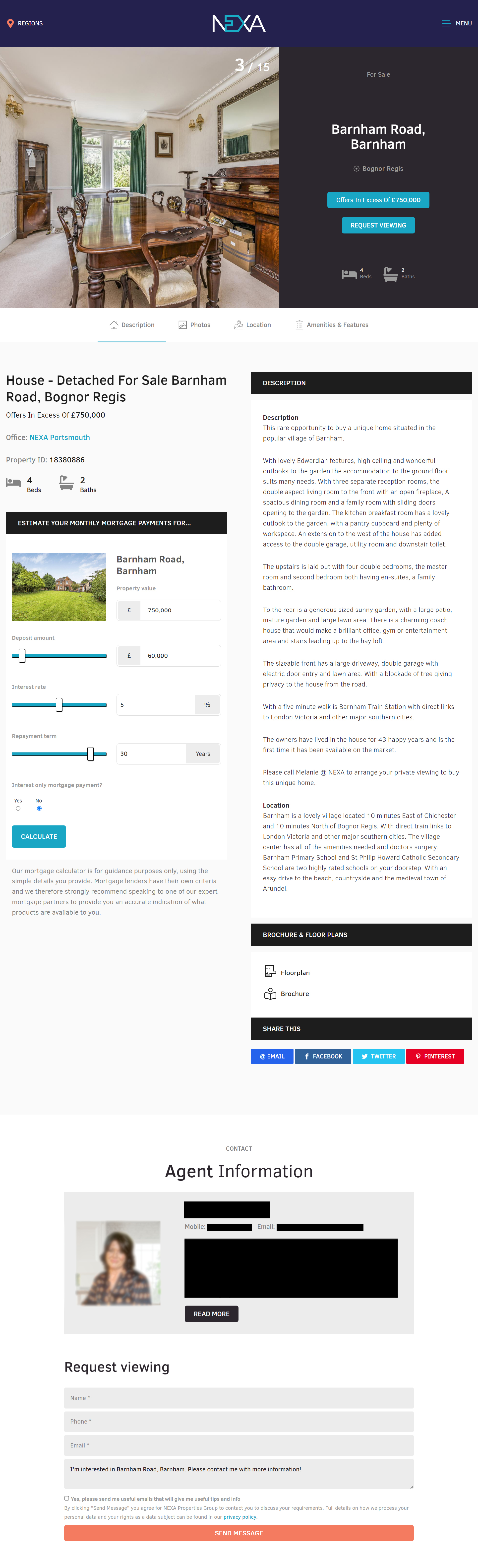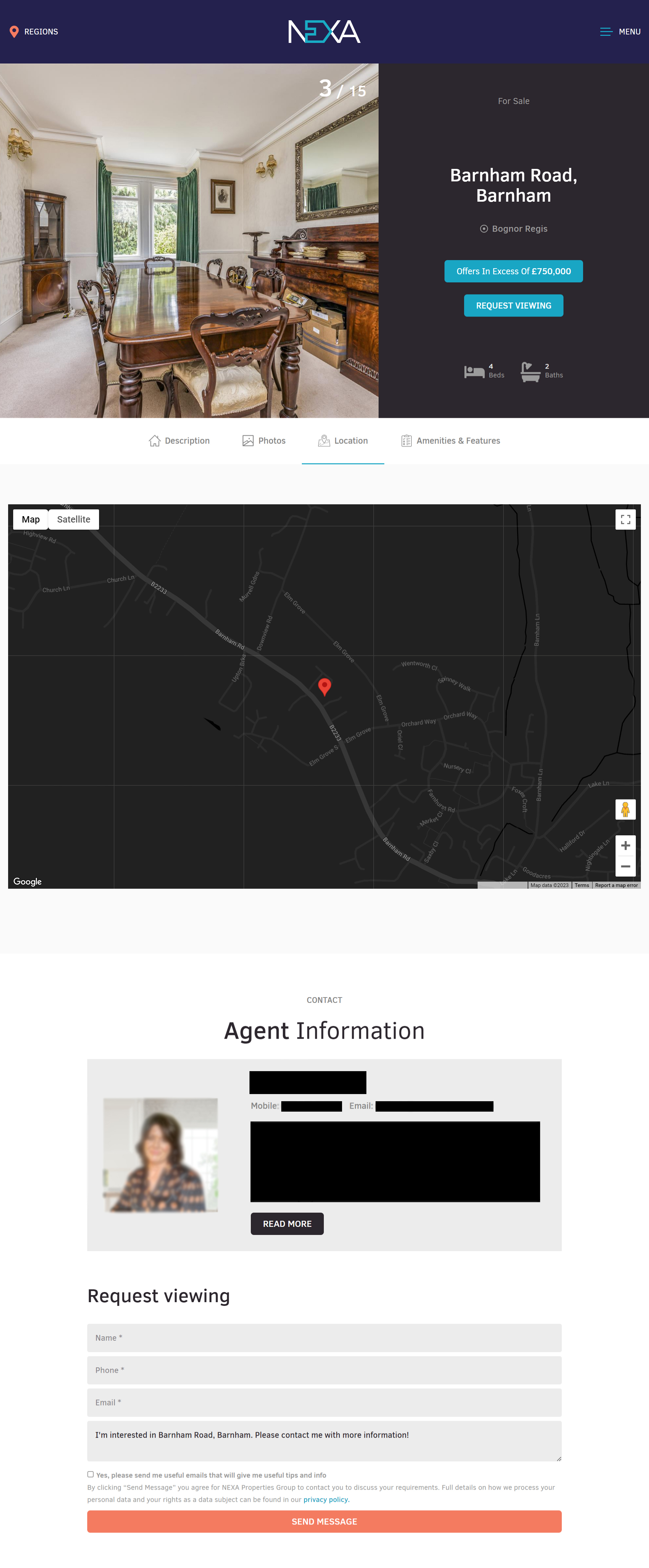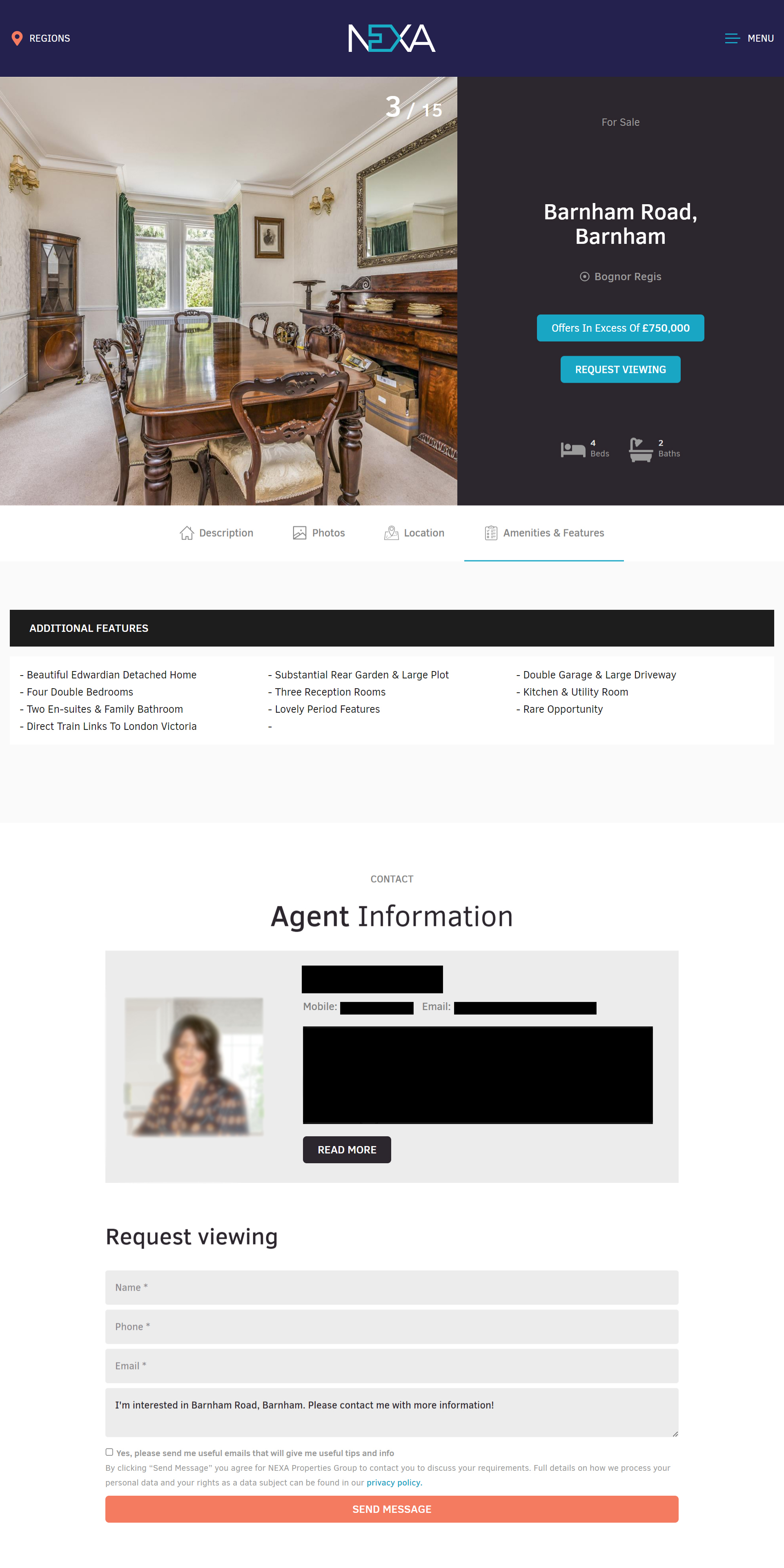Automatically pull property data from Jupix To Student Pad
Project Description:
Embark on an insightful journey with NEXA Properties, a premier estate agency in England, UK, as we unveil our seamless automation process. Explore how we meticulously achieved automatic property transfer from Jupix to Student Pad, ensuring precision and timeliness in listings.
Services Rendered:
- API Integration
- Server Management & Maintenance
The overview
Objectives of the Project
Understanding the Need for Automated Property Data Extraction
Automating property data extraction offers numerous benefits for real estate professionals. By automating the process, they can eliminate the tedious and time-consuming task of manually inputting data, allowing them to focus on more important aspects of their business. Additionally, automation ensures data accuracy, as human errors are minimized.
Overview of Jupix property management software
Jupix is a leading property management software that offers a comprehensive suite of tools for property agents and managers. It provides a centralized platform to streamline property listing, management, and communication. With Jupix, property professionals can efficiently handle aspects such as property marketing, tenant management, accounting, and reporting. Its user-friendly interface and powerful features make it an essential tool in the real estate industry.
Overview of Student Pad platform
Student Pad is a specialized platform designed to help students find suitable accommodation. It caters specifically to the unique needs of student renters, with features that prioritize proximity to universities, affordability, and safety. Student Pad simplifies the property search process for students, offering a user-friendly interface and a wide range of properties to choose from.
What to expect from this showcase
I will guide you through the process we followed at NEXA Properties (An estate agency in England, UK) to achieve automatic property transfer from Jupix to Student Pad, ensuring accurate and up-to-date listings. This integration not only saves time and effort but also enhances the user experience for property seekers and agents.
Building the concept

Setting up the Automated Extraction Process
Before diving into the extraction process, it was crucial to assess the compatibility between Jupix and Student Pad. Understanding the data formats used by both platforms and ensuring API compatibility was an essential step in setting up the automated extraction process.
Assessing Compatibility Between Jupix and Student Pad
To begin, it was necessary to gain a thorough understanding of the data formats employed by Jupix and Student Pad. This knowledge helped determine the most suitable extraction method and ensured seamless data transfer.
In addition, it was vital to verify API compatibility between both platforms. APIs (Application Programming Interfaces) allow different software systems to communicate and exchange data. Ensuring that Jupix and Student Pad have compatible APIs was crucial for successful automation.
Establishing the Connection Between Jupix and Student Pad
To enable automated data extraction, a connection needed to be established between Jupix and Student Pad. This process involved generating API keys from both platforms, authenticating an extractor tool with these keys, and verifying the connection through testing data transfer.
Setting up Data Extraction Schedule

Determining the appropriate frequency for data extraction was crucial to ensure optimal results. Several factors needed to be considered when deciding the extraction frequency, including the dynamics of property listings and the preferences of Jupix and Student Pad users.
Configuring the Data Extraction Scheduler
We used a scheduler tool to define the extraction interval and set up automated data extractions accordingly. This step ensured that data was extracted at the desired frequency without the need for manual intervention.
Monitoring and Troubleshooting the Scheduled Extractions
We regularly checked the extracted data for accuracy to ensure the integrity of the automated extraction process. Routine monitoring allowed for the early detection of any potential errors or discrepancies that may have arisen during the data transfer.
We addressed any errors or discrepancies promptly in order to maintaining a seamless and accurate extraction process. Troubleshooting techniques were employed to identify and resolve any issues that arose.
Furthermore, we optimized the extraction process for efficiency by making necessary adjustments to improve the speed and accuracy of the extraction.
Handling Extracted Data for Seamless Integration

Once data was extracted from Jupix, it was prepared, structured, and cleaned before we integrated it into Student Pad.
Preparing and Structuring Extracted Data
The first step in preparing the data for integration was to identify the relevant data fields that needed to be extracted. Careful consideration was given to ensure that only necessary and relevant data was extracted.
Once the data fields were identified, cleaning and validating the extracted data was necessary. This step involved removing any unnecessary or invalid data and ensuring that the remaining data was accurate and consistent.
Organizing the extracted data in a compatible format for Student Pad was the final step in preparing the data. This ensured that the data could be seamlessly imported into Student Pad without any issues.
Mapping Data Fields between Jupix and Student Pad
Understanding and mapping the corresponding data fields between Jupix and Student Pad was crucial for successful data integration. This step ensured that the extracted data was accurately mapped to the appropriate fields in Student Pad.
To ensure data mapping accuracy and consistency, it was important to thoroughly analyze the data fields in both platforms. Identifying any discrepancies or inconsistencies allowed for prompt resolution and accurate data integration.
Importing and Synchronizing Extracted Data into Student Pad
Importing the extracted data into Student Pad was the final step in the automated data extraction process. This step involved transferring the extracted data from the extraction tool to Student Pad, ensuring seamless integration.
Periodically synchronizing fresh data updates was essential to maintain an up-to-date database in Student Pad. Regular synchronization between Jupix and Student Pad allowed for the seamless integration of any new property data or updates.
Verifying the success of data integration was the final step in the process. Carefully reviewing the integrated data and comparing it to the original data ensured that the automated extraction process was successful.
Impressive result
Benefits of Automating Property Data Extraction
By automating property data extraction from Jupix to Student Pad, NEXA Properties was able to save time because with automation, the process becomes effortless and significantly faster. Secondly, automation reduced the risk of errors, ensuring that data is accurately transferred without any discrepancies. Finally, automated data extraction allowed for seamless integration, as extracted data could be effortlessly imported into Student Pad, eliminating the need for manual data entry.