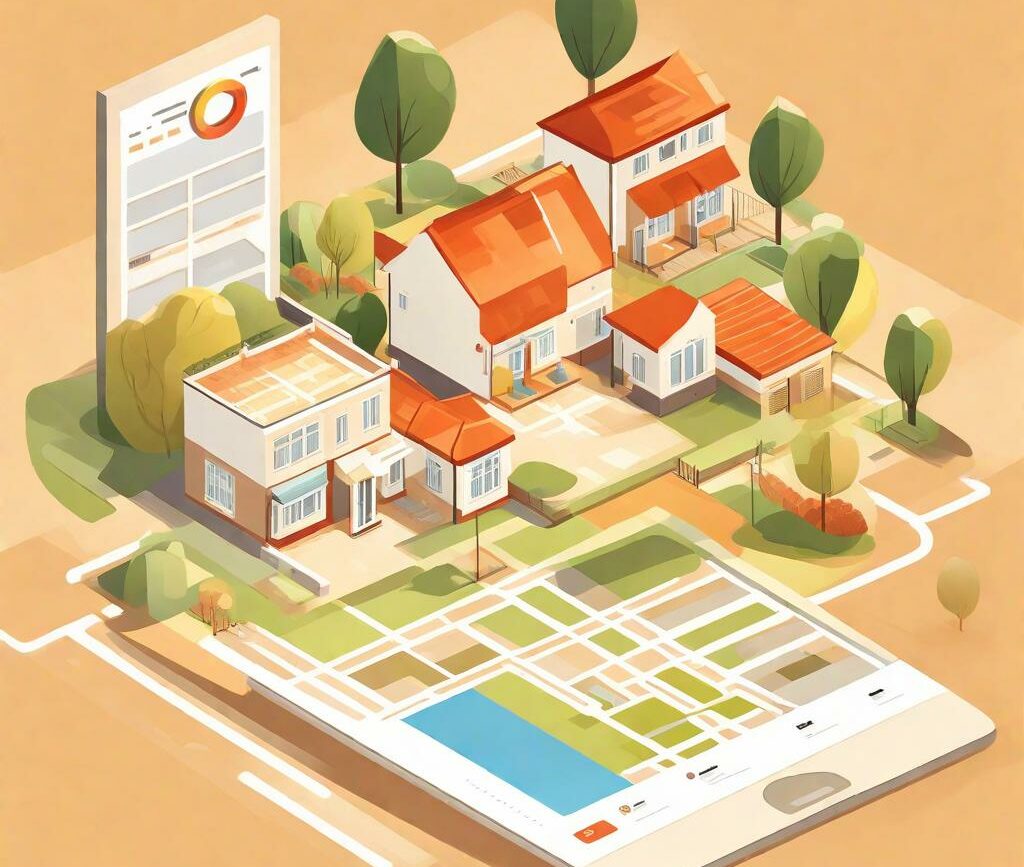The digital revolution has transformed how estate agents market properties and engage with potential clients. Amidst the vast array of online platforms, Google Maps and Google My Business (GMB) have emerged as indispensable tools for enhancing visibility and driving business growth. This guide explores the importance of these platforms, elucidates their benefits specifically for estate agents, and demystifies the underlying algorithm that powers them.
A. Importance of Establishing a Strong Online Presence
In today’s internet-driven world, not having a robust online presence is akin to being invisible. For estate agents, where competition is fierce, being prominently visible online can make the difference between securing a client or losing them to a competitor.
B. Overview of Google Maps and Google My Business
GMB is a free tool that allows businesses to manage their online presence across Google, including on Google Maps. Google Maps, on the other hand, is a web mapping service used by millions to locate businesses, get directions, and discover local services.
C. Benefits of Utilizing Google Maps and Google My Business for Estate Agents
Leveraging GMB and Google Maps can significantly enhance an estate agent’s visibility to potential clients in specific localities. It facilitates direct engagement with clients through reviews, promotes trust through transparency, and ultimately, drives sales by attracting local inquiries.
D. Setting the Stage: Understanding the Algorithm
Google’s algorithm may seem like a black box, but its primary goal is simple: to provide users with the most relevant, reliable, and responsive results. Understanding how to align your GMB listing and website with these goals can dramatically improve your visibility on Google Maps.
Optimizing Your Google My Business Listing
Optimization is key to unlocking the full potential of your GMB listing, ensuring your estate agency appears prominently where potential clients are looking.
A. Claiming and Verifying Your Business Listing
1\. Step\-by\-Step Guide for Claiming Ownership
The first step is to claim your business listing. This involves logging into the GMB dashboard, searching for your business, and following the prompts to claim it.
2\. Verification Methods: Selecting the Best Option
Verification can be done via postcard, phone, email, or instant verification for certain businesses. Choosing the right method is crucial for a smooth verification process.
3\. Ensuring Accurate Business Information
It’s paramount that your business information is accurate and up-to-date. This includes your name, address, phone number, and operating hours.
B. Crafting a Compelling Business Description
1\. Understanding the Impact of a Well\-Written Description
A well-crafted description can captivate potential clients, offering them a snapshot of your unique value proposition.
2\. Principles for Creating an Engaging Business Description
The key is to be clear, concise, and engaging, using everyday language that resonates with your audience.
3\. Utilizing Relevant Keywords and Phrases
Incorporating relevant keywords can improve SEO, making it easier for potential clients to find you.
C. Selecting the Right Categories and Attributes
1\. Importance of Accurate Categorization
Selecting the right categories ensures that your listing appears in relevant searches.
2\. Identifying Relevant Categories for Estate Agents
Estate agents should ensure their primary category is “Real Estate Agency” and consider additional categories that reflect their services.
3\. Leveraging Applicable Attributes for Increased Visibility
Attributes such as “wheelchair accessible,” “free wifi,” or “appointment required” can help your listing stand out.
Leveraging Customer Reviews and Ratings
Customer reviews and ratings are a powerful tool for building trust and credibility.
A. Encouraging Positive Customer Reviews
1\. Effective Methods for Soliciting Reviews
Encouraging satisfied clients to leave reviews can be as simple as sending follow-up emails or SMS messages thanking them for their business and inviting them to review their experience.
2\. Responding to Reviews: Best Practices
Always respond to reviews professionally, whether they are positive or negative, to show that you value client feedback.
3\. Showcasing Positive Reviews to Boost Credibility
Highlighting positive reviews on your website or social media can enhance your credibility.
B. Addressing Negative Reviews
1\. Strategies for Managing Negative Feedback
Approach each negative review as an opportunity to improve your service and rectify any misunderstandings.
2\. Turning Negative Reviews into Positive Outcomes
A well-handled negative review can sometimes be more beneficial than a simple positive review.
3\. Importance of Regular Review Monitoring
Regular monitoring allows you to respond promptly and keep a pulse on client satisfaction.
C. Emphasizing the Role of Ratings
1\. Impact of Ratings on Consumer Decision\-Making
High ratings can make your estate agency the obvious choice for potential clients browsing online.
2\. Techniques for Improving Overall Ratings
Focusing on excellent service and prompt response to client needs can naturally improve your ratings.
3\. Monitoring and Maintaining Rating Performance
Regularly check your ratings to identify trends and areas for improvement.
Optimizing Your Website for Google Maps
Your website plays a crucial role in your Google Maps visibility.
A. Enhancing Local SEO for Maximum Visibility
1\. Importance of Local SEO for Estate Agents
Local SEO helps your website appear in search results when potential clients search for estate agents in your area.
2\. Optimizing Website Content for Local Searches
Incorporate local keywords, such as neighborhood names or “near me,” in your website content.
3\. Strategies for Building Local Citations
List your estate agency on local directories and ensure your information is consistent across all listings.
B. Integrating Google Maps on Your Website
1\. Embedding Google Maps for User Convenience
Embedding a Google Map on your contact page can make it easier for clients to find your office.
2\. Effective Placement of Maps for Visitor Engagement
Consider placing a map near property listings to provide context and boost engagement.
3\. Leveraging Custom Maps to Showcase Property Locations
Custom maps can highlight properties you’re selling or renting, offering an interactive experience for clients.
C. Optimizing Website Speed and Mobile Responsiveness
1\. Impact of Speed on Google Rankings
A fast-loading website can significantly impact your rankings on Google Maps and search results.
2\. Techniques for Improving Website Load Times
Optimize images, leverage browser caching, and reduce server response times to improve speed.
3\. Mobile\-Friendly Design: A Must for Estate Agents
With most property searches initiated on mobile devices, having a mobile-friendly website is crucial.
Analyzing Insights and Performance Metrics
Understanding how to interpret and act on GMB insights and other performance metrics can further refine your strategy.
A. Understanding Google My Business Insights
1\. Overview of Insights: Essential Metrics
GMB Insights provide valuable data on how clients find your listing and interact with it.
2\. Interpreting Data to Improve Performance
Analyzing patterns in how clients interact with your listing can reveal what’s working and what’s not.
3\. Utilizing Insights for Informed Decision\-Making
Leveraging insights can help tailor your marketing strategy to focus on the most effective tactics.
B. Monitoring Website Traffic from Google Maps
1\. Tracking Referral Traffic from Google Maps
Using analytics tools to track traffic from Google Maps can provide insights into how many clients are finding your website through your GMB listing.
2\. Analyzing User Interaction and Behavior
Assessing user behavior can help understand what potential clients are looking for and how you can improve their experience.
3\. Measuring Conversion Rates and Lead Generation
Evaluating how Google Maps traffic contributes to conversions and leads can guide optimizations in your marketing and sales strategies.
C. Optimizing Strategies based on Performance Analysis
1\. Identifying Areas for Improvement
Regular analysis helps pinpoint areas where your listing and website could be optimized for better performance.
2\. Implementing Data\-Driven Changes
Making changes based on analytical insights can enhance your listing’s and website’s effectiveness.
3\. Regularly Evaluating and Adjusting Efforts
Continuous evaluation and adjustment ensure you stay ahead in a competitive market.
Conclusion
In conclusion, Google Maps and Google My Business are pivotal in the digital marketing arsenals of successful estate agents. Optimizing your GMB listing and enhancing your website for local SEO can significantly increase your visibility, attract more leads, and ultimately, drive sales. Remember, the digital landscape is always evolving, so continuity in optimization, monitoring, and adapting your strategies is key to maximizing your online presence.
Frequently Asked Questions (FAQs)
How long does it take to see results after optimizing my Google My Business listing?
Results can vary based on several factors, but many businesses see improvements within a few weeks to a couple of months.
Can I use Google Maps and Google My Business for multiple office locations?
Yes, businesses with multiple locations can create separate GMB listings for each location to enhance local visibility.
Is it necessary to respond to every customer review on my listing?
While it’s beneficial, prioritizing responses to negative feedback and questions can be a more manageable strategy for busy estate agents.
Does the number of reviews and ratings influence my ranking on Google Maps?
Yes, the quantity and quality of reviews can impact your visibility and rankings on Google Maps.
Are there any penalties for misleading or false information on my Google My Business profile?
Yes, Google may suspend or remove listings that contain fraudulent or misleading information.