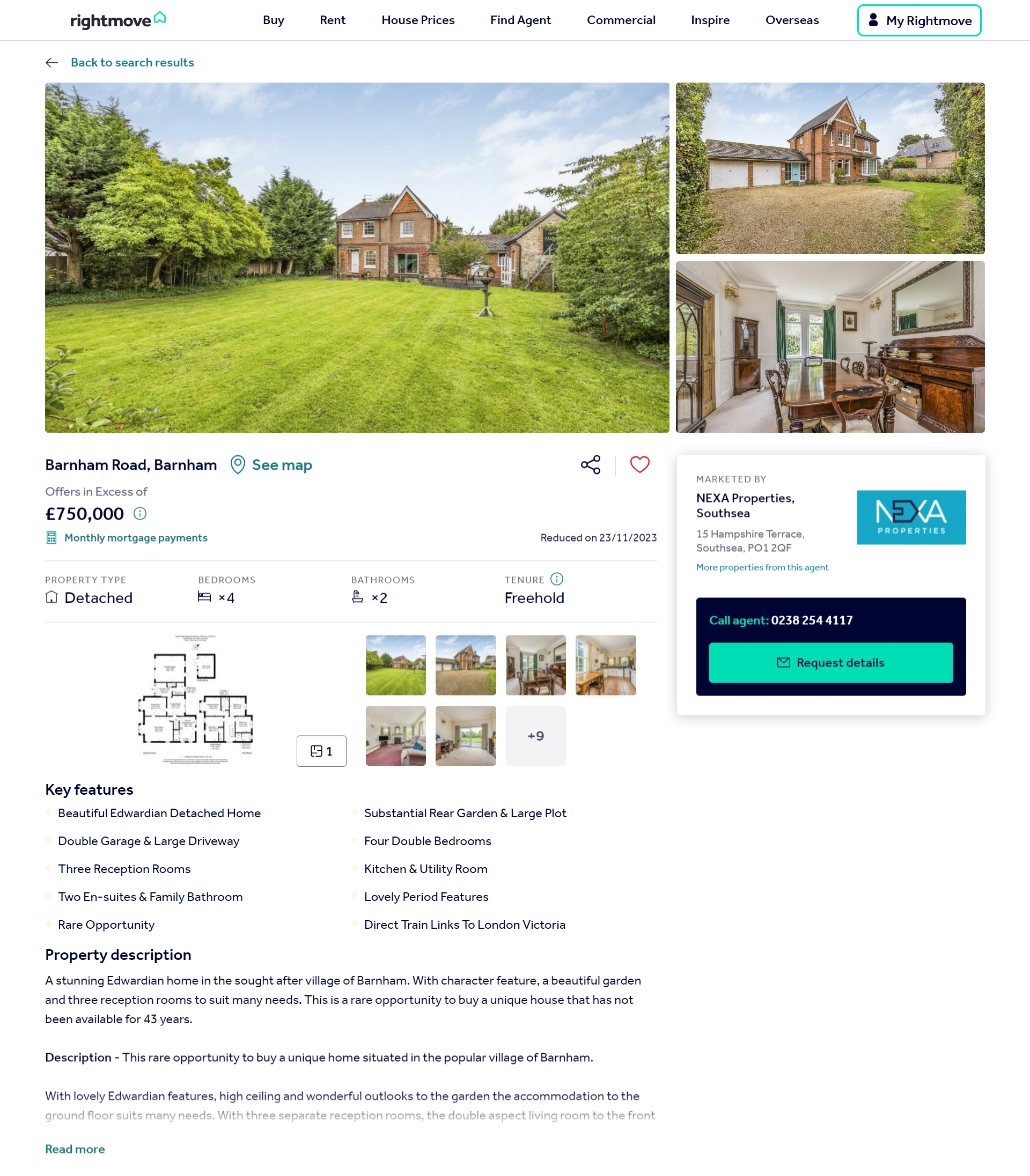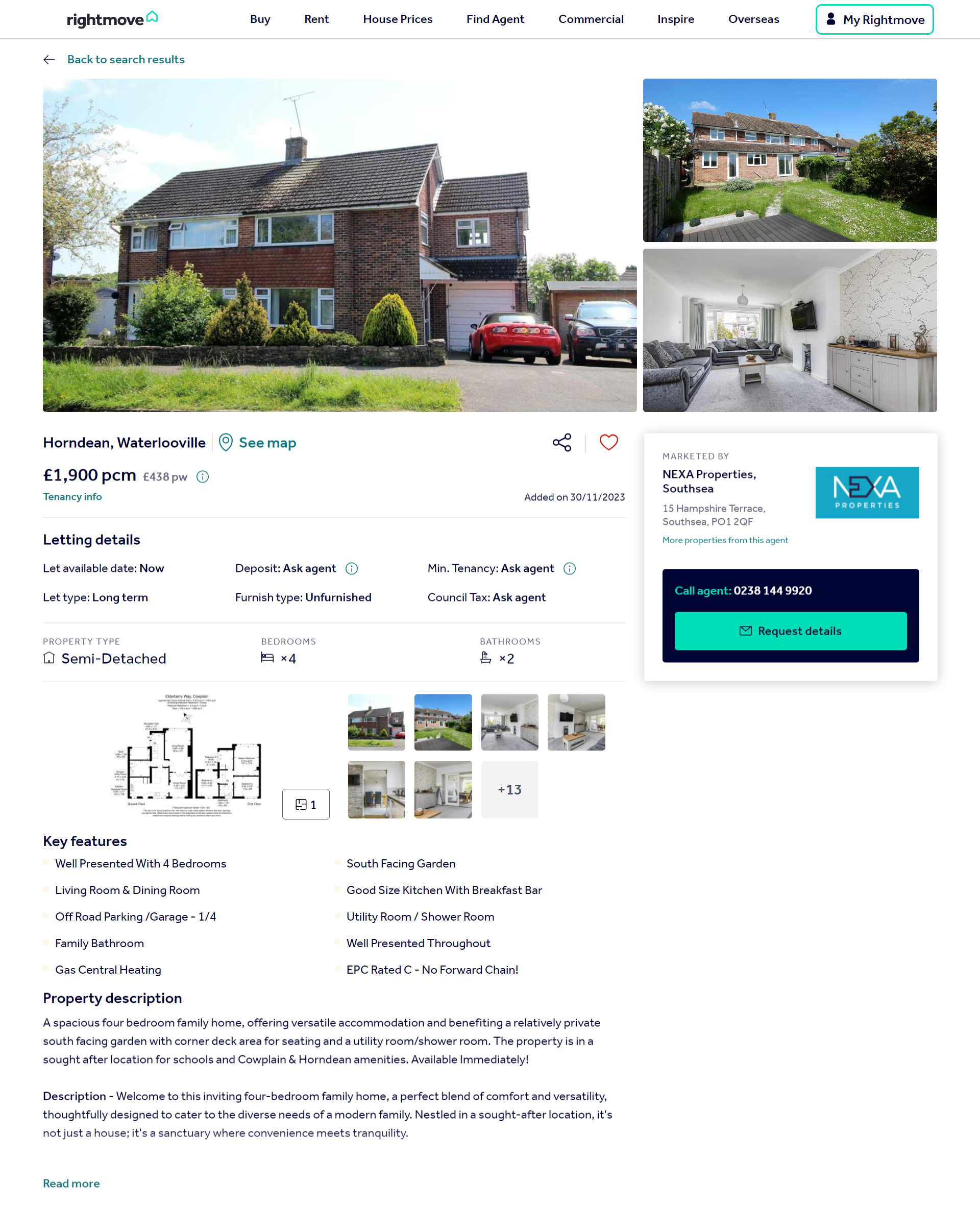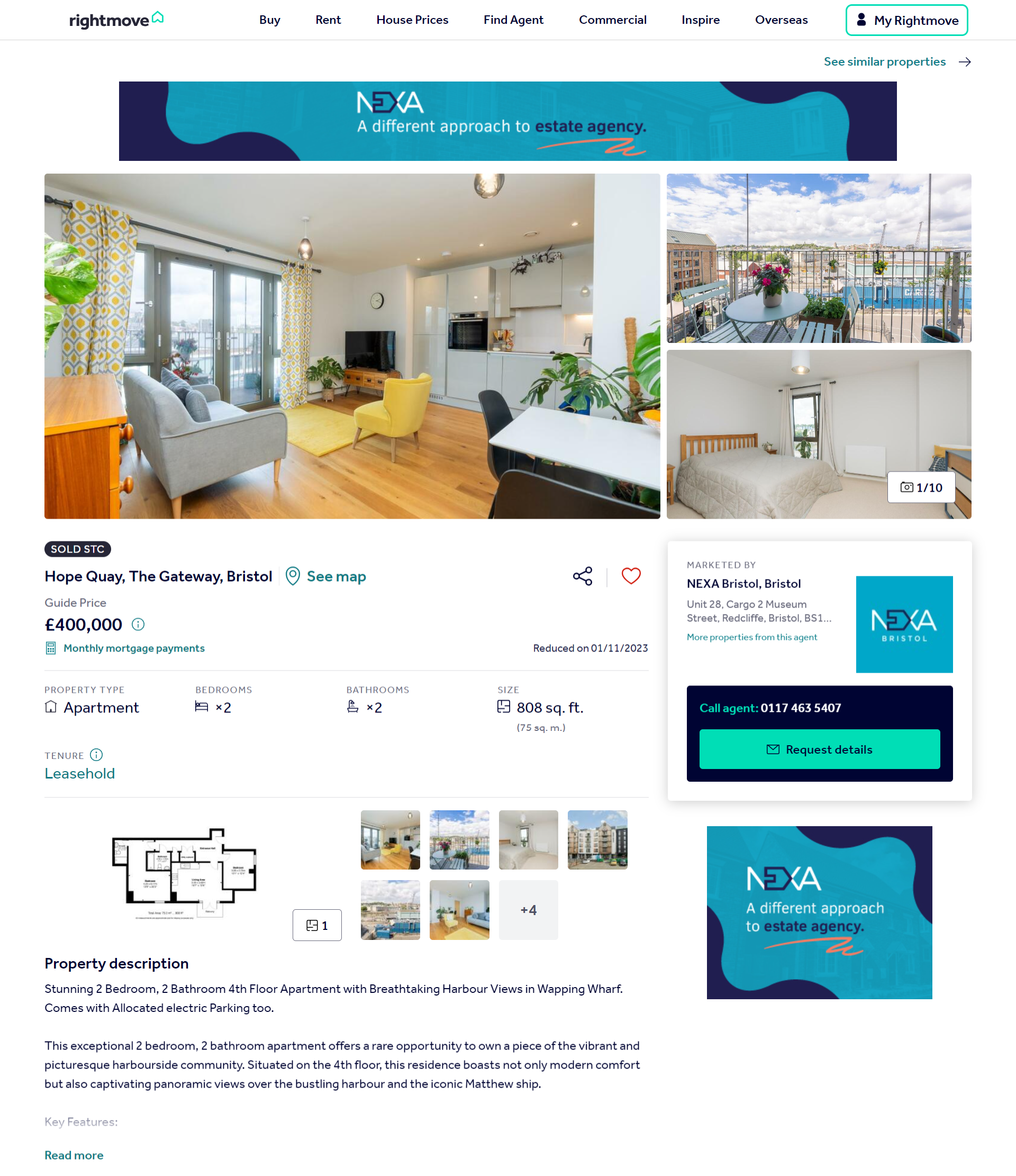Automatically pull property data from Jupix To Rightmove
Project Description:
Step into the world of innovation with NEXA Properties, a distinguished estate agency in England, UK. Discover our meticulous process of seamlessly integrating Jupix with Rightmove, empowering agents to effortlessly transfer property data with precision and timeliness.
Services Rendered:
- API Integration
- Server Management & Maintenance
The overview
Objectives of the Project
The Role of Jupix and Rightmove in the Real Estate Industry
Jupix is a popular property management software used by real estate agents and agencies to manage their property data, listings, and contacts. On the other hand, Rightmove is a leading property portal that connects millions of buyers and sellers, offering a wide range of properties for sale or rent. The integration of Jupix with Rightmove enables agents to automatically transfer their property data from Jupix to Rightmove, ensuring accurate and up-to-date listings.
Challenges Faced in Manually Managing Property Data
Before automated solutions were available, real estate professionals often had to manually manage their property data, which proved to be time-consuming and prone to errors. Updating property details individually on both Jupix and Rightmove platforms not only required significant effort but also increased the risk of inconsistent or outdated information. Manual data management also limited the ability to quickly respond to market changes and updates.
What to expect from this showcase
I will guide you through the process we followed at NEXA Properties (An estate agency in England, UK) to achieve the integration of Jupix with Rightmove thus enabling agents to automatically transfer their property data from Jupix to Rightmove, ensuring accurate and up-to-date listings.
Building the concept
Exploring Jupix and Rightmove Integration Options
Overview of Integration Methods
To automate the transfer of property data from Jupix to Rightmove, we had two primary integration methods to choose from: direct API integration and file-based integration.
Direct API Integration: Simplifying Data Transfer
API (Application Programming Interface) integration allows for seamless communication between different software applications. By integrating Jupix and Rightmove directly through API, property data can be automatically and securely transferred between the two platforms. This eliminates the need for manual data entry and ensures real-time updates.
How API Integration Works
API integration involves connecting Jupix and Rightmove through a designated API endpoint. When an agent updates property data in Jupix, the API automatically triggers the transfer of updated information to Rightmove’s database. This ensures that property listings are always up to date and accurately reflect changes made within Jupix.
File-Based Integration: Streamlining Data Exchange
An alternative to API integration is file-based integration, which involves exporting property data from Jupix in a compatible format and importing it into Rightmove.
Utilizing CSV/XML Formats for Data Export
Jupix allows users to export property data in common formats such as CSV (Comma-Separated Values) or XML (eXtensible Markup Language). These exported files contain all the necessary property details, including descriptions, images, and pricing information.
Importing Data into Rightmove
Once the data is exported from Jupix, agents can import the file into Rightmove’s backend system. Rightmove provides a user-friendly interface for importing property data, where agents can map the fields from the exported file to the corresponding fields in Rightmove.
How we integrated at NEXA
At NEXA, we opted for API integration because it offered several advantages over file-based integration. These advantages included; real-time data synchronization, reduced manual efforts, and improved accuracy and consistency.
Setting Up Automated Data Extraction from Jupix
Understanding Data Extraction Processes
To automate the transfer of property data from Jupix to Rightmove, the first step was to extract the necessary data from Jupix. Data extraction involved identifying the key property information required for listing on Rightmove.
Identifying Key Property Data to Extract
We needed to determine the data fields that are essential for property listings on Rightmove. This included property address, description, images, pricing, and any additional features or amenities.
Determining Data Frequency and Timing
We established the frequency at which property data should be extracted from Jupix to ensure listings stay current on Rightmove. Considerations included how often property data is updated or new listings are added.
Automating Data Import to Rightmove
Structuring Property Data for Rightmove Compatibility
Before importing property data into Rightmove, we ensured that the extracted data from Jupix was structured in a format that was compatible with Rightmove’s requirements. This involved mapping the data fields from Jupix to the corresponding fields in Rightmove.
Understanding Rightmove Data Requirements
Rightmove had specific data fields and formatting requirements that had to be met for successful property data import. Examples of required fields included property type, number of bedrooms, price, and location details.
Transforming Extracted Data to Rightmove Format
We needed to modify the extracted data to match the specific formatting and field requirements of Rightmove. This involved cleaning up data, converting formats and adding additional information.
Impressive result
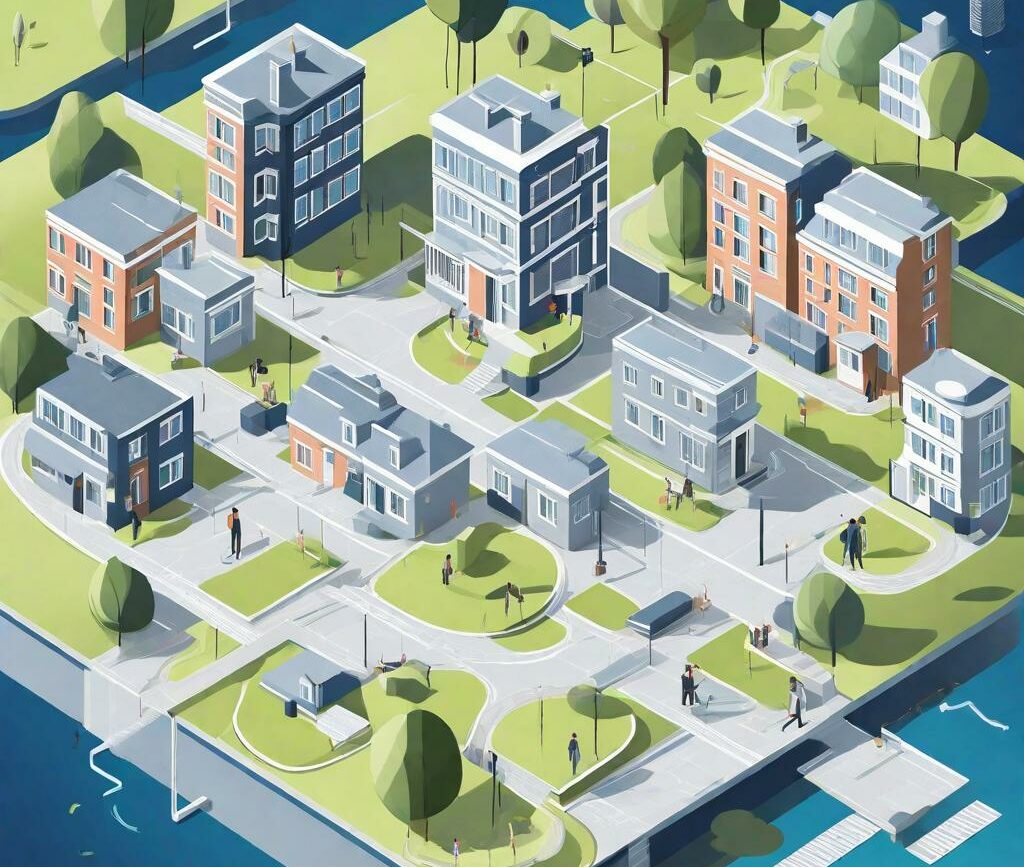
The Need for Automated Solutions
Recognizing the inefficiencies and limitations of manual property data management, NEXA Properties has embraced automated solutions to streamline operations and increase efficiency. By automating the transfer of property data from Jupix to Rightmove, agents saved time, reduced errors, and ensured consistent and accurate listings across platforms.