In today’s digital age, mobile devices have become an integral part of our lives. From browsing the internet to accessing various services, people heavily rely on their smartphones. As an estate agency, it is crucial to recognize the significance of mobile optimization, including image optimization, for your website. One key aspect of mobile optimization is ensuring that your website’s images are properly optimized for mobile devices.
The Impact of Mobile Optimization on Estate Agency Websites
Optimizing your website for mobile devices can have a significant impact on the success of your estate agency. A mobile-friendly website not only enhances the user experience but also improves your website’s search engine rankings. In the highly competitive real estate market, having a mobile-optimized website can give you an edge over your competitors and attract more potential clients. As images play a vital role in showcasing properties, optimizing them for mobile devices becomes crucial.
Key Factors to Consider for Successful Mobile Image Optimization
When it comes to optimizing images for mobile on your estate agency website, there are several key factors to consider. These factors include choosing the right image formats, optimizing image sizes and dimensions, compressing images for improved performance, and optimizing image loading for mobile. By understanding and implementing these factors, you can ensure that your website provides a seamless and visually appealing experience to mobile users.
Choosing the Right Image Formats
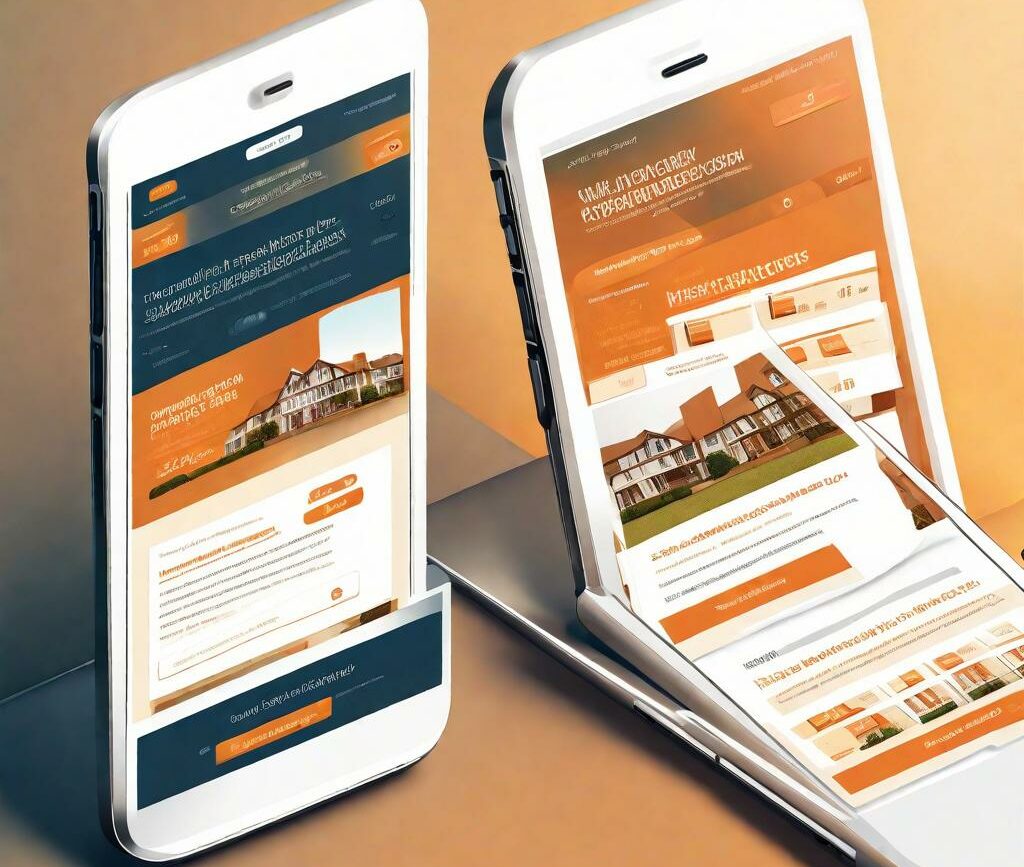
When optimizing images for mobile on your estate agency website, it is essential to choose the right image formats. Different formats offer unique advantages and disadvantages when it comes to mobile optimization.
A. Analyzing the Pros and Cons of Different Image Formats for Mobile
1. JPEG: Balancing Quality and File Size for Mobile
JPEG is a widely used image format known for its ability to balance image quality and file size. It offers efficient image compression, making it ideal for large and detailed images. However, it is important to find the right balance between compression and image quality to ensure optimal mobile performance.
2. PNG: Maintaining Transparency and Sharpness on Mobile Screens
PNG is a popular image format that supports transparency and displays sharpness on mobile screens. It is suitable for images with transparent backgrounds, icons, and logos. However, PNG files tend to be larger in size compared to other formats, which may impact mobile loading times.
3. WebP: Embracing Efficient Compression and Browser Support
WebP is a newer image format that provides efficient compression while maintaining high-quality visuals. It offers smaller file sizes compared to JPEG and PNG, resulting in faster load times. However, its browser support may vary, so it is essential to consider compatibility when using WebP images.
B. Selecting the Optimal Format Based on Image Types and Use Cases
To optimize image formats for mobile, it is important to consider the specific types of images on your estate agency website and their use cases.
1. Photographs: Maximizing Quality and Minimizing Loading Time
Photographs of properties are a key component of estate agency websites. To maximize image quality while minimizing loading time on mobile devices, it is recommended to use JPEG format with an appropriate compression level. This ensures that the images display well on mobile screens without significantly slowing down the website’s loading speed.
2. Icons and Logos: Emphasizing Sharpness and Clarity
Icons and logos play a crucial role in brand identity and recognition. To ensure sharpness and clarity on mobile screens, it is best to use PNG format for these types of images. PNG supports transparency, making it suitable for icons and logos with complex backgrounds.
3. Background Images: Achieving Balance between Visual Appeal and Performance
Background images add visual appeal to your estate agency website. To strike a balance between visual appeal and performance on mobile devices, consider using WebP format if it is supported by the target browsers. WebP’s efficient compression allows for faster loading while maintaining high-quality visuals.
Optimizing Image Sizes and Dimensions
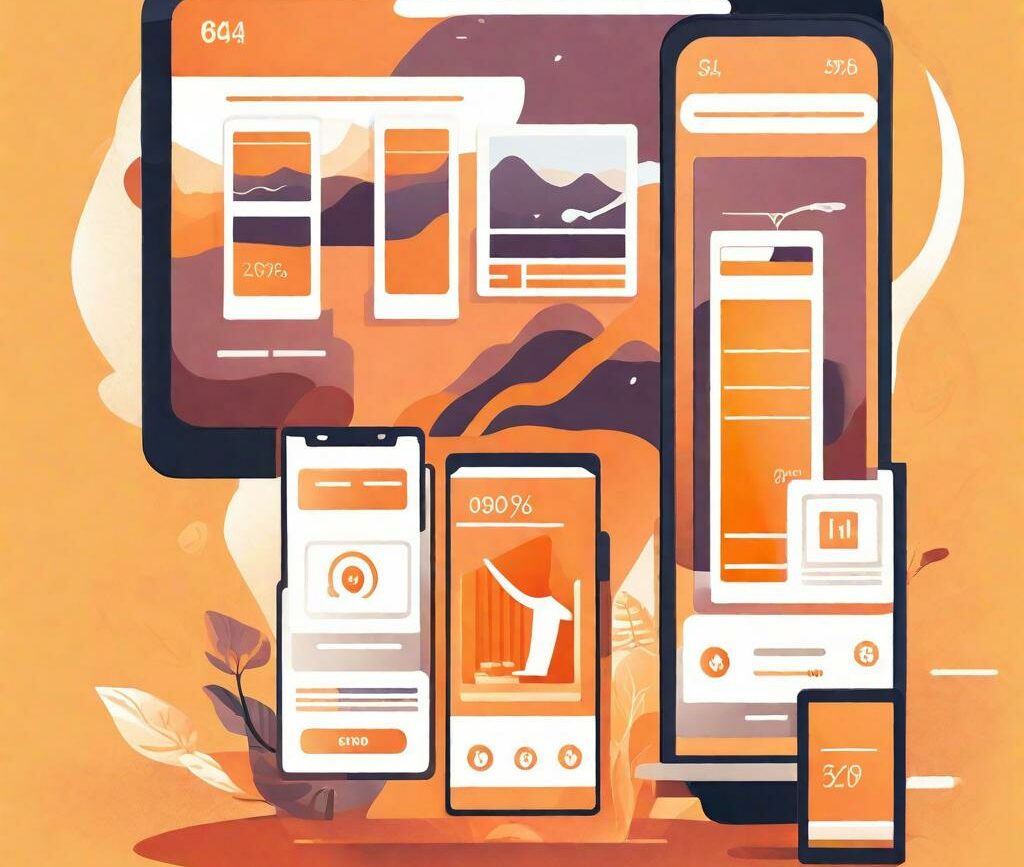
Optimizing image sizes and dimensions is another important aspect of mobile image optimization for your estate agency website.
A. Understanding the Impact of Image Sizes on Mobile Load Times
The size of an image directly influences the loading speed of a website on mobile devices. Larger images take longer to load, which can lead to a poor user experience and increased bounce rates.
1. The Relationship between Image File Sizes and Loading Speed
The larger the file size of an image, the longer it takes to load on mobile devices. This is especially crucial for users with slower internet connections or limited data plans. Optimizing image sizes helps to minimize loading times, ensuring a smoother browsing experience.
2. Calculating Optimal Dimensions for Efficient Mobile Rendering
In addition to file size, the dimensions of an image also affect its loading speed and rendering on mobile devices. It is essential to calculate and set optimal dimensions for images to ensure efficient rendering without sacrificing quality.
3. Avoiding Oversized Images that Hinder Mobile User Experience
Avoiding oversized images is crucial to provide a seamless user experience on mobile devices. Oversized images not only slow down the website but also require users to scroll or zoom excessively, resulting in frustration and potential loss of engagement.
B. Implementing Image Resizing Techniques for Mobile Optimization
To optimize image sizes and dimensions for mobile, various techniques can be implemented.
1. Manual Resizing: Using Image Editing Tools to Adjust Dimensions
Image editing tools such as Adobe Photoshop or online image editors allow you to manually resize images, ensuring the optimal dimensions for mobile devices. This technique allows for precise customization and control over image sizes.
2. Responsive Web Design: Utilizing CSS Techniques for Automatic Resizing
With responsive web design, images can be automatically resized based on the dimensions of the mobile device’s screen. This technique uses CSS media queries to target different screen sizes and adjust the image dimensions accordingly, ensuring optimal rendering and load times.
3. Mobile Content Delivery Networks (CDNs): Accelerating Image Loading on Mobile Devices
Using a content delivery network (CDN) specifically designed for mobile devices can significantly enhance image loading speed. CDNs cache images on servers located closer to the user, reducing the distance the images need to travel for faster access.
Compressing Images for Improved Performance
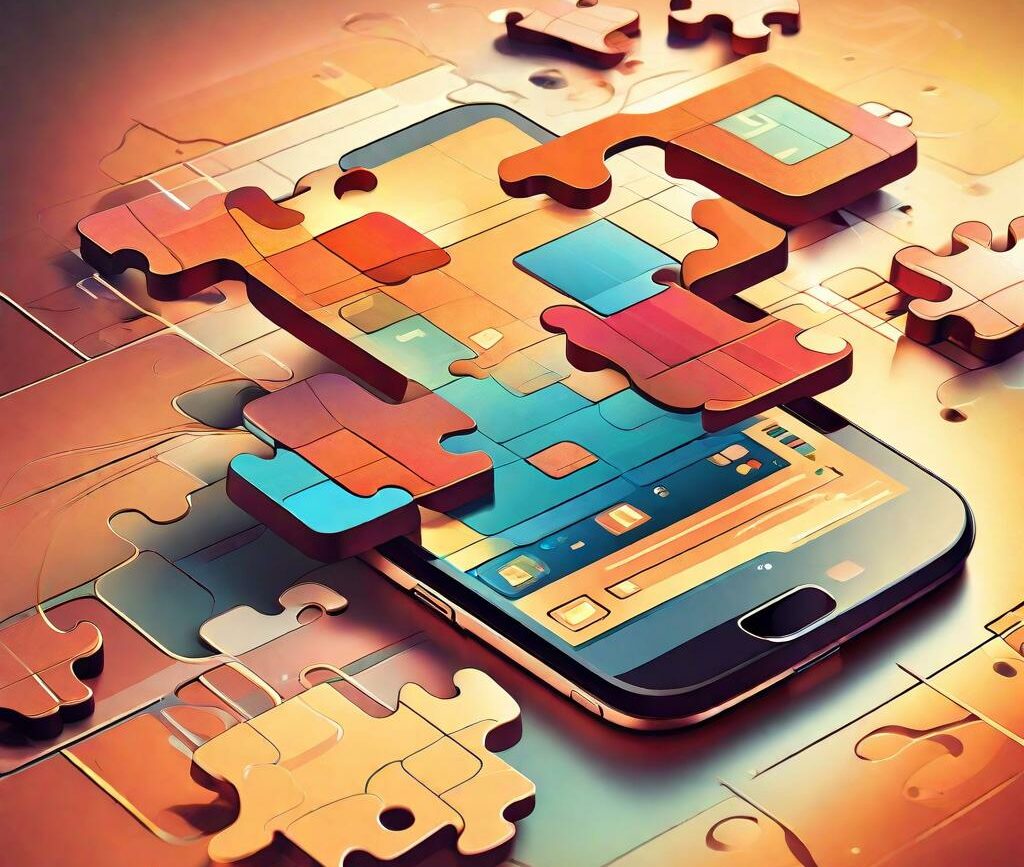
Image compression is an essential step in optimizing images for mobile on your estate agency website.
A. The Basics of Image Compression for Mobile Optimization
Image compression involves reducing the file size of an image through various techniques. It aims to maintain acceptable image quality while improving loading speed and overall performance.
1. Lossy vs. Lossless Compression: Weighing Quality and Savings
When it comes to image compression, there are two primary methods: lossy and lossless compression. Lossy compression achieves higher file size reduction but sacrifices some image quality, while lossless compression maintains image quality but with less significant file size reduction.
2. Implementing Techniques like Quantization and Dithering
In lossy compression, techniques such as quantization and dithering are employed to reduce file sizes. Quantization reduces the level of detail in an image, resulting in a smaller file size. Dithering introduces noise to create the illusion of additional colors, further reducing file sizes.
3. Taking Advantage of Modern Compression Algorithms
Modern compression algorithms, such as those used in WebP and JPEG formats, take advantage of advanced techniques to achieve efficient compression while maintaining image quality. These algorithms employ smart algorithms to analyze and compress images effectively.
B. Tools and Technologies for Image Compression on Estate Agency Websites
There are several tools and technologies available to compress images for mobile optimization on your estate agency website.
1. Online Compression Tools: Simple and Efficient Solutions
Online image compression tools provide a convenient way to compress images without the need for specialized software. These tools utilize various algorithms and settings to reduce image file sizes while maintaining acceptable quality.
2. WordPress Plugins: Streamlining Image Optimization for Mobile
If your estate agency website is built on WordPress, there are numerous plugins available that streamline image optimization for mobile. These plugins offer automated image compression, resizing, and lazy loading features, saving you time and effort.
3. Content Delivery Networks with Built-in Compression Capabilities
Some content delivery networks (CDNs) offer built-in image compression capabilities. These CDNs apply compression to images as they are delivered to users, reducing the file sizes and improving loading speeds. Implementing such a CDN can be a viable option for optimizing images for mobile on your estate agency website.
Optimizing Image Loading for Mobile
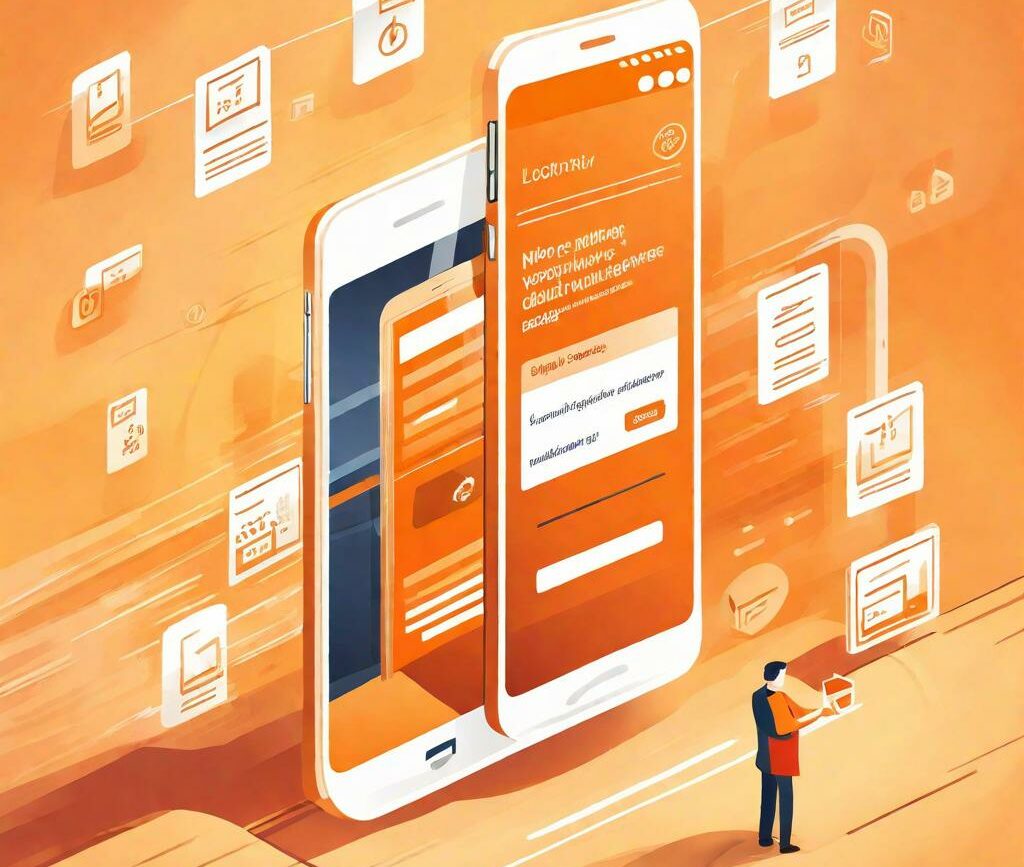
Optimizing image loading is crucial for providing a seamless browsing experience on mobile devices.
A. Lazy Loading: Enhancing Mobile Loading Speed and Performance
Lazy loading is a technique that defers the loading of images until they are about to be displayed on the user’s screen. This results in faster initial page load times and improved mobile performance.
1. What is Lazy Loading and How Does it Benefit Mobile Users?
Lazy loading ensures that only the images visible to the user at any given time load initially, reducing the amount of data that needs to be downloaded. This significantly improves loading times, especially on mobile devices with slower internet connections.
2. Implementing Lazy Loading Techniques for Estate Agency Images
To implement lazy loading for images on your estate agency website, you can use JavaScript libraries or plugins designed specifically for this purpose. These tools allow you to set triggers for when images should start loading, such as when they enter the user’s viewport or as the user scrolls.
3. Monitoring Lazy Loading Effectiveness and Adjusting Optimization Strategies
It is important to monitor the effectiveness of lazy loading on your estate agency website. Analyzing metrics such as page load times, bounce rates, and user engagement can help identify areas for improvement and adjustments to the lazy loading strategy.
B. Preloading: Ensuring Seamless and Fast Mobile Image Loading
Preloading is a technique that loads and caches images in advance, anticipating user interaction. This ensures that images load rapidly when users navigate to pages containing those images, providing a seamless browsing experience.
1. The Concept of Preloading and Its Significance for Mobile Navigation
Preloading works by loading and caching images in the background while users browse other parts of the website. When users navigate to a page that contains preloaded images, they load almost instantaneously, enhancing the overall mobile navigation experience.
2. Effective Preloading Practices for Estate Agency Images on Mobile
To effectively preload images on your estate agency website for mobile navigation, you can employ techniques such as using the rel=”preload” attribute, prioritizing critical images, and setting appropriate cache-control headers. These practices ensure that the necessary images are ready for display when users access relevant pages.
3. Balancing Preloading with Page Load Times and User Experience
While preloading can significantly enhance image loading times, it is important to strike the right balance with overall page load times and user experience. Careful consideration should be given to the number and size of images being preloaded to avoid negatively impacting page performance.
Summary

In conclusion, optimizing images for mobile on your estate agency website is crucial for providing a seamless and visually appealing user experience. By choosing the right image formats, optimizing image sizes and dimensions, compressing images effectively, and implementing techniques like lazy loading and preloading, you can ensure that your website performs optimally on mobile devices. Prioritizing mobile users in your image optimization efforts will contribute to the success of your estate agency and attract more potential clients.
FAQs (Frequently Asked Questions)
Why is mobile image optimization crucial for estate agency websites?
Mobile image optimization is crucial for estate agency websites because it improves the user experience, enhances search engine rankings, and gives you a competitive edge in the real estate market.
Can I retain image quality while optimizing for mobile?
Yes, by choosing the right image formats, optimizing image sizes, and employing modern compression algorithms, you can retain image quality while optimizing for mobile.
Is there a one-size-fits-all approach for image formats on mobile?
There is no one-size-fits-all approach for image formats on mobile. It depends on the specific image types and use cases on your estate agency website.
How can I test the performance of mobile image optimization?
You can test the performance of mobile image optimization by analyzing metrics such as page load times, bounce rates, and user engagement. Tools like Google PageSpeed Insights can provide valuable insights.
What are the consequences of neglecting image optimization on mobile?
Neglecting image optimization on mobile can result in slow loading times, poor user experience, higher bounce rates, and lower search engine rankings. It can also lead to potential loss of clients.


