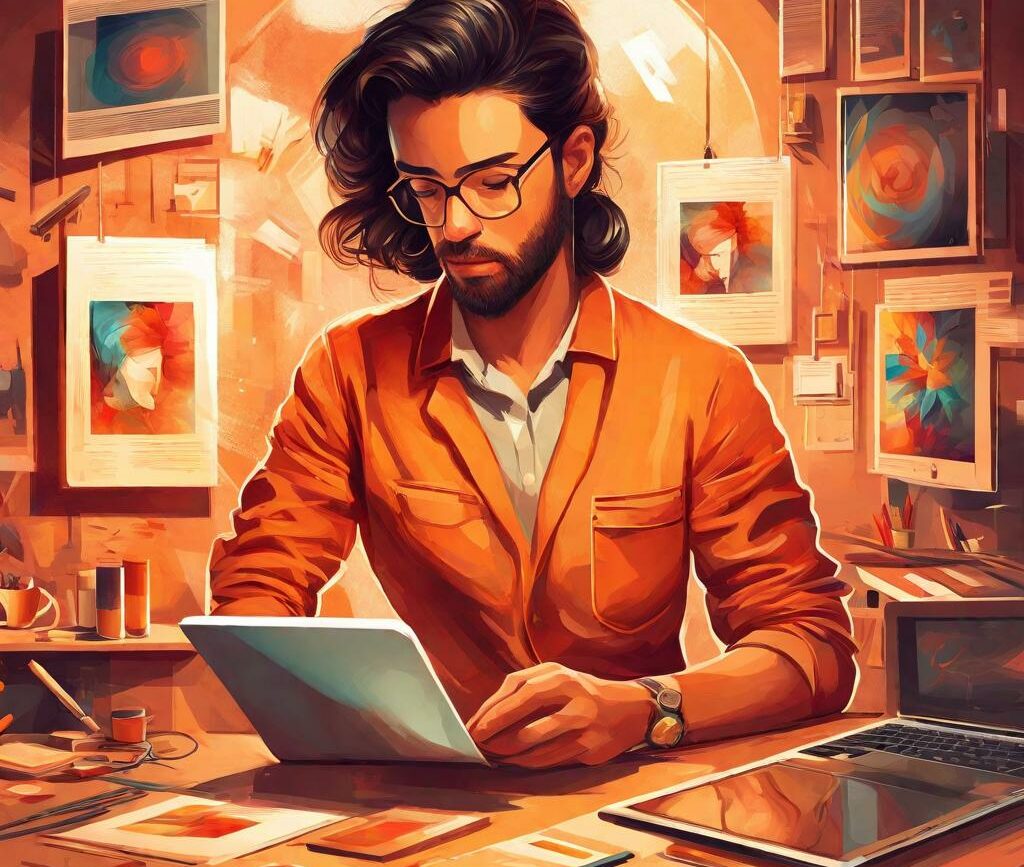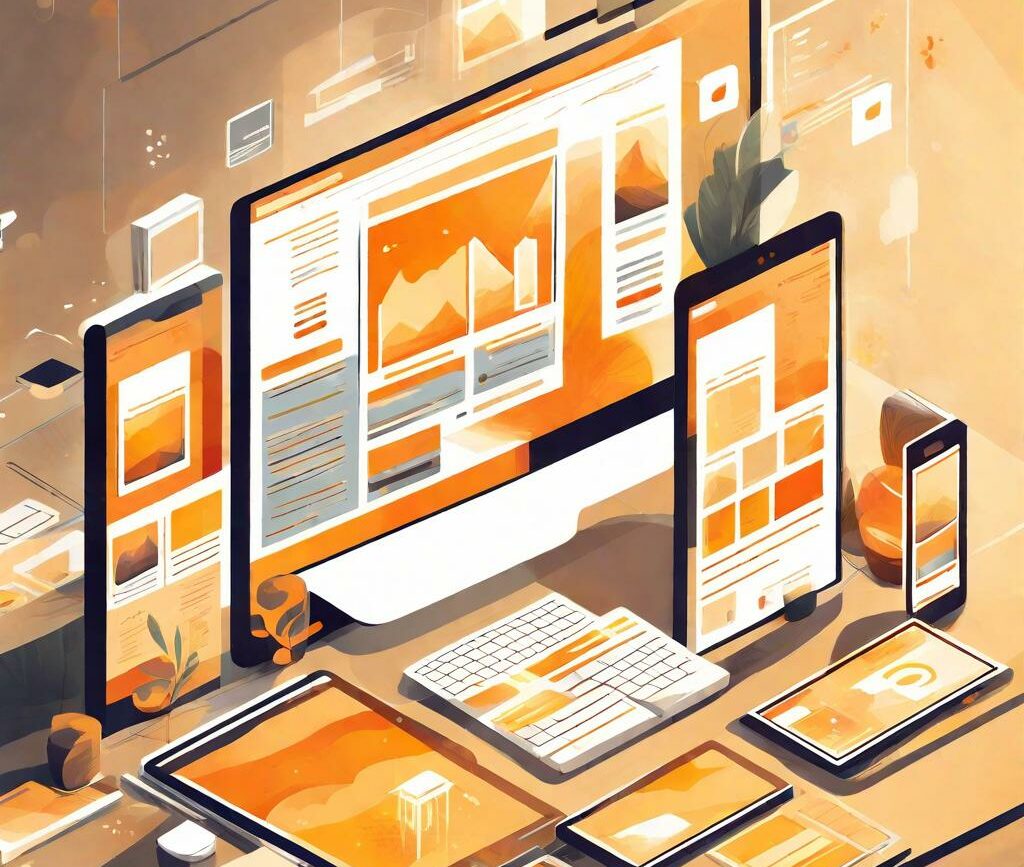In the visually driven market of real estate, the imagery on your agency website does not just complement your content; it is the cornerstone of your online presence. Optimizing these images, therefore, becomes not just an aesthetic endeavor but a strategic necessity. From enhancing user experience to significantly impacting your site’s loading speed and SEO rankings, the benefits of image optimization are manifold. This blog aims to discuss the top ten best practices for optimizing images, providing you with a detailed blueprint to refine your estate agency website’s visual appeal and performance.
Understanding Image Optimization
Comprehending Image Compression
Image compression is pivotal in balancing the scale between quality and performance. Reducing file size without sacrificing much quality ensures your website loads quickly, enhancing both user experience and SEO.
Benefits of Image Compression: Reduced server load, quicker page loading times, and an improved user experience.
Choosing the Right Image Compression Tool: Tools like Adobe Photoshop, TinyPNG, or Squoosh can provide optimal compression with minimal quality loss.
Balancing Image Quality and File Size: Aim to strike a perfect balance where the images remain visually appealing while keeping the file size to a minimum. It’s an art as much as it is a science, requiring iterative testing.
Utilizing Responsive Images
Responsive web design is non-negotiable in the mobile-first world we live in. Images must adjust seamlessly across devices for a consistent user experience.
The Concept of Responsive Web Design: Ensures the website’s layout adapts to the viewing environment.
Implementing the srcset Attribute: This HTML attribute allows you to offer multiple image options, letting the browser choose the best fit based on the screen size.
Optimizing Images for Different Devices: It’s essential to provide images of varying sizes, optimized specifically for desktops, tablets, and smartphones.
Implementing Proper Image Formatting
Selecting the right format is crucial for both visual integrity and performance.
Choosing the Appropriate Image File Format: JPEGs for photographs, PNGs for transparency, and SVGs for logos and icons.
Understanding the Differences: JPEG, PNG, and SVG: Each format has its strengths and usage case scenarios.
Optimizing Image Metadata: Remove unnecessary metadata to reduce image file size further without affecting the visual quality.
Optimizing Image Loading Speed
Leveraging Lazy Loading Technique
Lazy loading defers the loading of images until they are needed, which can significantly enhance page loading times.
Definition and Benefits of Lazy Loading: Reduces initial load time, conserving bandwidth for both the user and server.
Implementing Lazy Loading with JavaScript Libraries: Consider libraries like Lozad.js or LazySizes for easy implementation.
Ensuring Proper Functionality Across Browsers: Test across browsers to ensure compatibility and seamless functionality.
Caching Images for Improved Performance
Caching stores copies of images so return visitors can load your website faster.
Understanding Image Caching: It allows browser to reuse downloaded images for subsequent visits.
Configuring Cache-Control Headers: Properly configure your server’s cache-control headers for optimal caching.
Overcoming Cache-related Challenges: Regularly update your images to ensure fresh content while maintaining effective caching strategies.
Employing Content Delivery Networks (CDNs)
CDNs store your content in multiple, geographically diverse data centers, providing faster delivery speeds to users no matter their location.
Benefits of CDNs for Image Delivery: Reduced load times and bandwidth consumption.
Evaluating CDN Providers: Factors to consider include cost, geographic coverage, and ease of integration.
Integrating a CDN into Your Estate Agency Website: Select a provider that aligns with your specific needs and website configuration.
Enhancing Image SEO
Optimizing Image Alt Text
Alt text improves accessibility and SEO by providing a textual alternative to images.
Importance of Alt Text for Accessibility: Makes images understandable for visually impaired users.
Crafting Descriptive and Keyword-rich Alt Text: Incorporate relevant keywords naturally, describing the image accurately.
Best Practices for Writing Alt Text: Keep it concise and relevant, avoiding keyword stuffing.
Utilizing Structured Data Markup for Images
Structured data helps search engines better understand and display your images in search results.
Enhancing Search Engine Understanding of Images: Provides detailed information about the image content.
Implementing Schema Markup for Images: Use appropriate schema.org types to markup your images.
Validating and Testing Your Markup Implementation: Use tools like Google’s Structured Data Testing Tool to ensure correct implementation.
Optimizing Image Sitemaps
Image sitemaps enhance the visibility of your images in search engines.
Importance of Including Images in Sitemaps: Ensures search engines can find and index all your site’s images.
Structuring Image Sitemaps: Include image-specific tags in your sitemap for better indexing.
Submitting Image Sitemaps to Search Engines: Use Google Search Console to submit your sitemaps for Google indexing.
Ensuring Mobile-Friendly Image Display
Implementing Responsive Image Sizes
Adjusting image sizes based on the viewport improves performance and user experience on mobile devices.
Choosing the Right Image Size for Different Viewports: Use CSS media queries to adjust image sizes accordingly.
Handling High-Density Retina Displays: Provide higher resolution images for devices with retina displays.
Utilizing CSS Techniques for Responsive Images: Techniques such as object-fit can be beneficial.
Optimizing Mobile Image Delivery
The performance of your website on mobile devices heavily relies on how optimized your images are.
Understanding the Importance of Mobile Image Optimization: Mobile users expect fast, responsive experiences.
Implementing Mobile-First Optimization Strategies: Prioritize optimizations for mobile users first.
Testing and Monitoring Mobile Image Loading Speed: Use tools like Google’s PageSpeed Insights for mobile-specific optimization insights.
Considering Progressive Image Loading Techniques
Progressive image loading can significantly enhance the perceived loading time of your website.
Enhancing User Experience with Progressive Loading: Provides a smoother viewing experience by loading an image in layers.
Implementing Techniques like LQIP and SQIP: These techniques offer placeholders that improve perceived performance.
Best Practices for Progressive Image Rendering: Ensure the technique does not negatively impact the actual loading time.
Summary
Optimizing images on your estate agency website is a multifaceted strategy that impacts user experience, page loading speed, and SEO. By implementing the practices outlined—from compressing images and utilizing responsive design to optimizing for mobile and improving SEO with alt text and structured data—you can significantly enhance your website’s performance and user engagement. Continuously improving and adapting these strategies will ensure your website remains competitive and appealing to both users and search engines.
FAQs
What is the significance of optimizing images on an estate agency website?
Optimization enhances user experience, speeds up the website, and improves SEO rankings, making your property listings more appealing and accessible to potential buyers.
How do I choose the right image file format for my website?
Consider the purpose of each image. Use JPEG for high-quality photos, PNG for images requiring transparency, and SVG for icons and logos.
What are the benefits of lazy loading images on my website?
Lazy loading decreases initial page load times, saves bandwidth, and improves overall browsing experience for your users.
How can structured data markup enhance my images’ visibility in search engines?
By providing search engines with more context about your images, structured data markup increases the chances of your images being displayed in rich results, thus driving more traffic to your website.
What are the key considerations for optimizing images on mobile devices?
Focus on responsive design, proper image compression, and the use of progressive loading techniques to ensure your images load quickly and look great on any device.